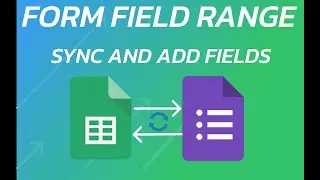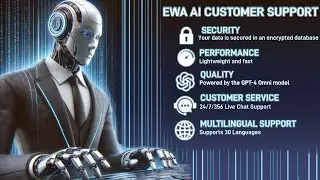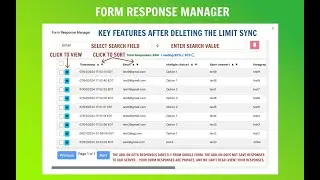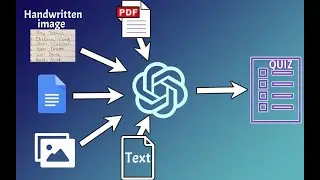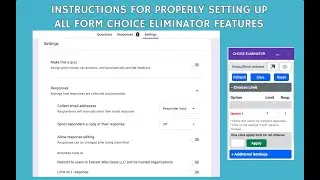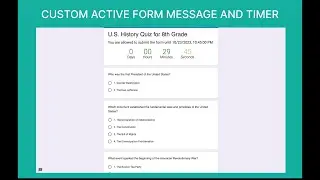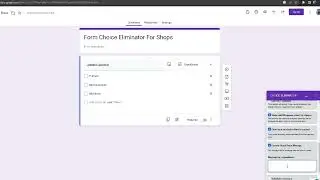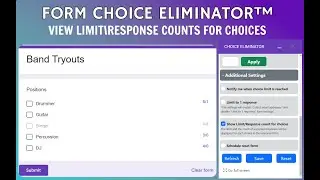Instructions for Properly Setting Up All Form Choice Eliminator Features
In this video, we provide instructions on how to correctly set up all the features of Choice Eliminator for Google Forms. This add-on offers the following features:
1. Set multiple limits for choice options.
2. Receive email notifications when a limit is reached.
3. View the number of responses made for each option.
4. Allow unlimited responses in your Google Forms™.
5. Open Configuration Config in Full Screen.
6. Customize the final choice text.
7. Apply a custom limit to all choices with a single click.
8. Unlock a reached “Limit” option and increase its limit.
9. Display the Limit/Response Count for choices.
10. Limit to one response per responder, allowing the form to be submitted only once.
11. Require Google Sign-in for respondents to submit the form.
12. Close the form when the limit for all choices is reached.
13. Customize the Closed Form Message.
14. Generate a QR Code for the Form Link.
15. Schedule a form restoration:
Every hour.
Every week.
Every month.
On a specific date and time.

![[AMV] верно, я Кира..](https://images.videosashka.com/watch/8-3v0E_Axvw)