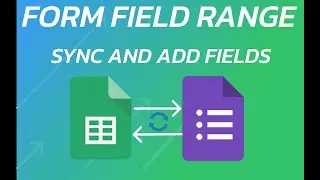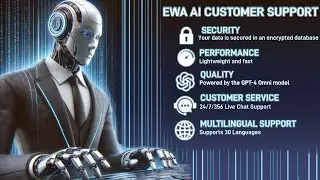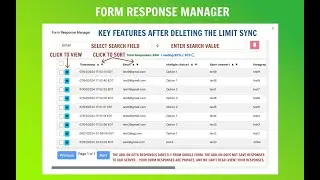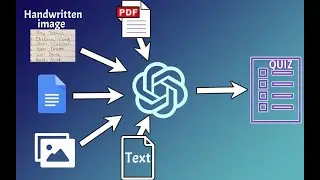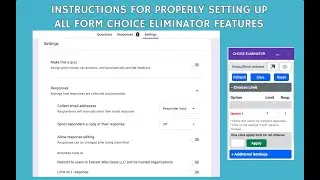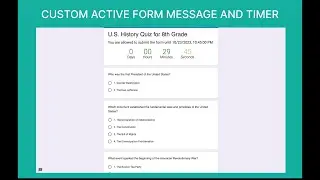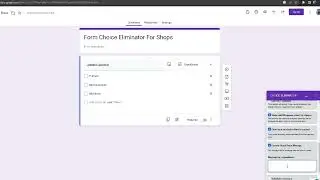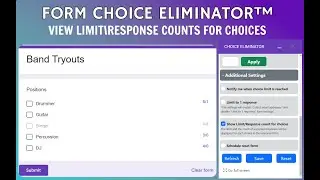Introducing the New Feature: Google Forms Choice Eliminator
In this video tutorial, we delve into the new features of the Choice Eliminator for Google Forms. Learn how to make the most of the 'Close form when all choices limit is reached' feature. Once all choices reach their limit, the form will stop accepting responses. We also introduce the 'Custom Closed Form Message' feature, allowing for a personalized message to be displayed once the form is closed. Get a comprehensive understanding of these enhancements and how they elevate the functionality of the Google Forms Choice Eliminator.