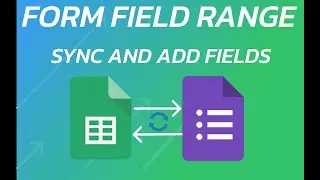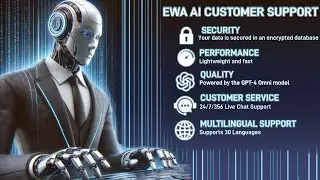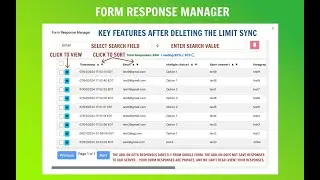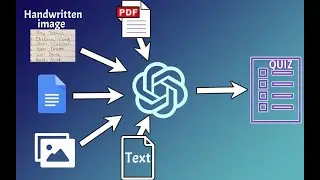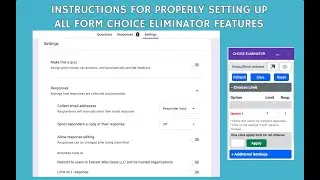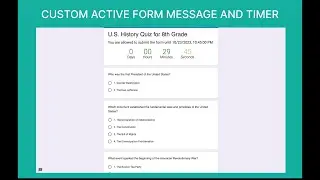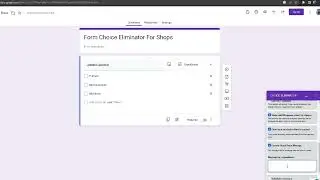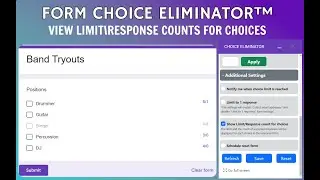Maximize Your Google Forms™ Efficiency with FormLimiter: The Ultimate Google Form Limiter Tool
The Form Limit Timer, also known as FormLimiter, is a versatile tool designed specifically for Google Forms™. This Google Form Limiter helps in effectively managing the availability of your form. Here's how it can assist you:
1. *Set Start and End Times:* With FormLimiter, you can precisely control when your form becomes available and when it expires. This feature allows you to specify the exact date and time for the opening and closing of your form.
2. *Limit Responses:* If you require only a certain number of responses, the Form Limit Timer is your go-to tool. You can set a cap on the number of participants, ensuring you don't receive more responses than needed.
3. *Custom Messages:* Enhance your Google Form with personalized messages. These messages can vary depending on whether the form is open, active, or closed, thanks to the Google Form Limiter's capabilities.
4. *Show a Timer:* To keep respondents informed, the form can display a countdown timer, indicating the remaining time to complete the form.
5. *Share Easily:* Sharing your form is simplified with the FormLimiter. It provides a QR Code for easy access, making it more convenient for people to find and fill out your form.
The Form Limit Timer is ideal for timed quizzes, appointment scheduling, or event organization. It ensures that your form is accessible only during your desired timeframe and aids in managing responses efficiently.
For more details about the Form Limit Timer and its versatile features, visit the Everest Web Deals website at https://www.everestwebdeals.co/en/for.... This page offers comprehensive information on how this Google Form Limiter works and its benefits.
To install the Form Limit Timer for your Google Forms™, visit the Google Workspace Marketplace at https://workspace.google.com/marketpl.... Here, you will find additional information about the add-on and can seamlessly integrate it with your Google Forms™.