Learn How To Develop a List View With SwiftUI Framework using Xcode Editor on macOS - Part 5
🟢 LIMITED TIME OFFER - SAVE 37%
Practical iOS and macOS app development tutorials with SwiftUI in 4K
https://credo.academy
Learn how to create a ListView and retrieve data using ForEach loop with SwiftUI and Swift programming language. In this lecture, we’re going to cover how to create a ListView and retrieve data using a loop.
Practical iOS and macOS app development tutorials with SwiftUI in 4K
https://credo.academy
To accomplish this, we will need to create a separate row component for this list. By the end of this class, we will have a well-designed second screen with the necessary content inside it.
Alright, without further ado, open Xcode, and let’s create a new file for the list row component. First, select the SwiftUI View template, then give it the name: ‘Fruit Row View’.
Make sure the destination of this file is the View folder and click on the Create button. Just quick housekeeping, before we start coding, I’ve already entered some comments for the properties, body, and preview. If you wish, you can follow me with this practice as well. Now navigate to the Preview section and add these modifiers to it:
#SwiftUI #Xcode #iOSDevelopment




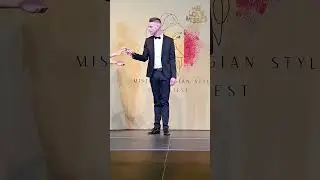

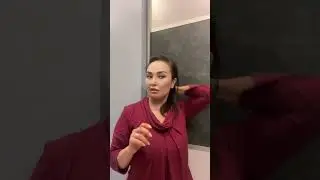














![iOS App Development for Beginners [ NEW 2022 ] SwiftUI Tutorials in 4K High-Quality](https://images.videosashka.com/watch/v5XoD5T3poQ)






![Learn how to develop a professional iPhone app design with SwiftUI 3 [ NEW iOS 15 ]](https://images.videosashka.com/watch/DhWnRNJhm-c)


