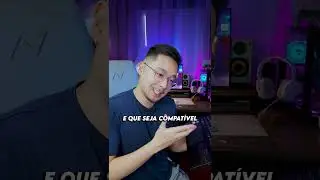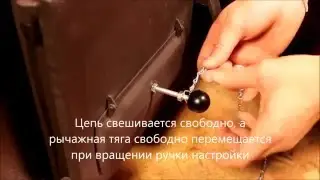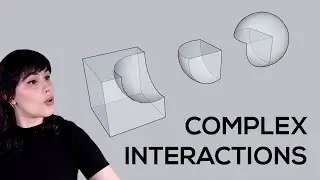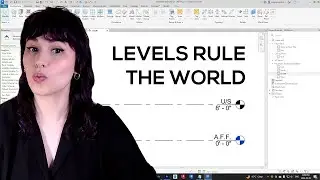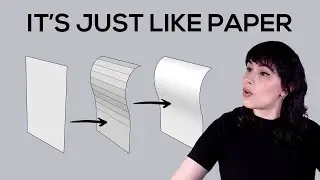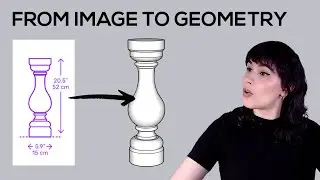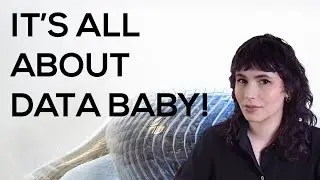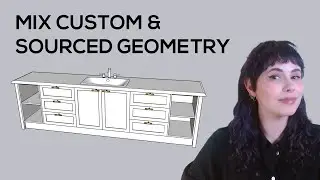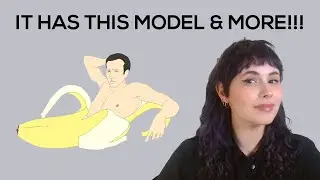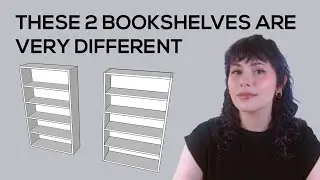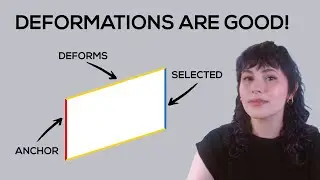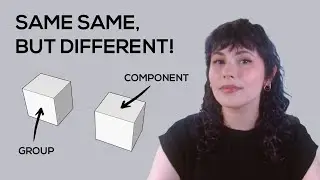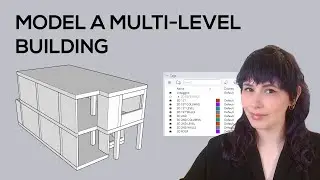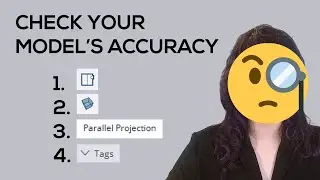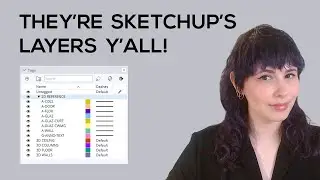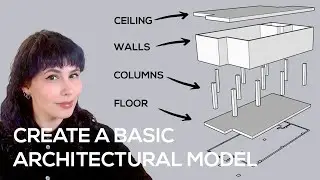Sketchup - Importing CAD files into Sketchup
In this video we'll learn how to import into Sketchup a CAD (specifically Autocad) 2D reference. We'll also discuss how to tackle imports when the source and the Sketchup file work with the same and different unit systems, as well as some considerations and best practices when importing. Finally we'll talk a little bit about the value of importing references.
The plan used in this video was created using a Revit house found on the link below:
https://libraryrevit.com/rvt/single-f...
If anyone knows the author, please let me know so I can credit them.
TIMESTAMPS:
0:00 - Intro
1:55 - Importing a file
2:35 - Import options
3:29 - Missing information
4:51 - Layers
5:39 - Component import
5:53 - Check scale
6:29 - Measuring tape (T)
8:01 - CAD and Sketchup are different units
10:39 - Import units override
12:21 - Reference origin
13:44 - Match view to reference
14:09 - Importance of importing CAD references
17:27 - Outro
PLEASE COMMENT, LIKE & SUBSCRIBE!