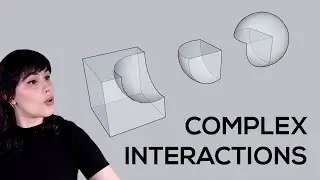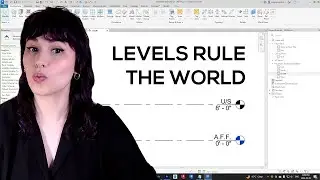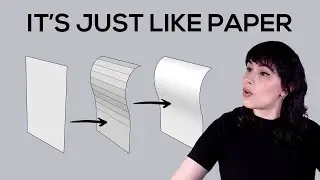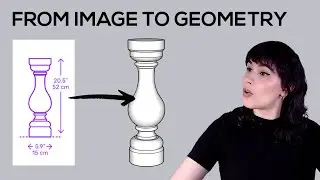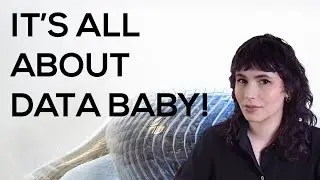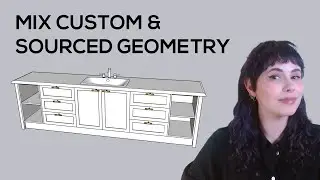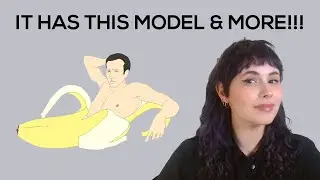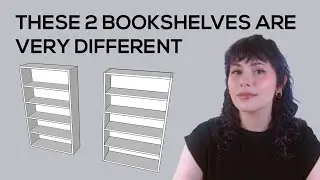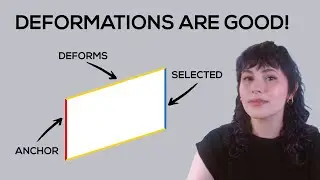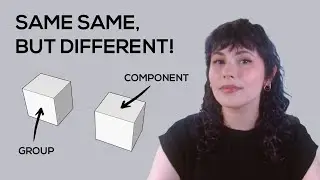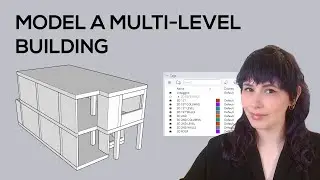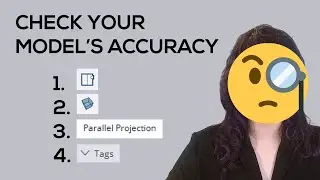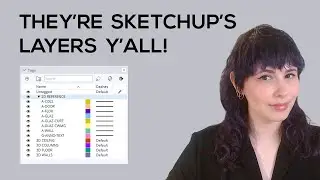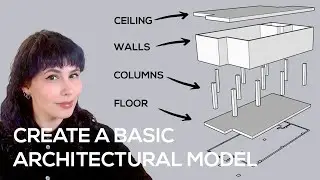Revit - Introduction to templates, project setup and User Interface
In this video we'll start by introducing Revit's home page, then we'll continue with understanding and selecting templatesdo, and we'll wrap things up with a tour of Revit's user interface, while highlighting the most important features that everyone needs to be aware of.
TIMESTAMPS:
0:00 - Intro
0:25 - Home page
2:17 - Templates
7:02 - Differences between templates
11:12 - Revit is Windows only!
11:46 - Quick access toolbar
13:30 - Application title bar
14:04 - Info center
14:58 - File tab
17:16 - Options
22:21 - Ribbon: tabs & tools
23:10 - Architecture tab
23:26 - Structural engineer tabs
23:46 - Systems tab
24:03 - Insert tab
24:23 - Annotate tab
24:30 - Analyze tab
25:26 - Massing & site tab
25:36 - Collaborate tab
26:13 - View tab
27:17 - Manage tab
27:40 - Add-ins tab
28:27 - Modify tab
29:04 - How to change ribbon display
29:51 - Properties
31:01 - Project browser
32:00 - View / Drawing window
34:50 - Navigation bar
36:04 - Contextual menu
36:31 - Selection tools
38:18 - View controls
42:04 - Status bar
44:01 - Outro
PLEASE COMMENT, LIKE & SUBSCRIBE!