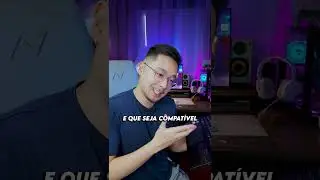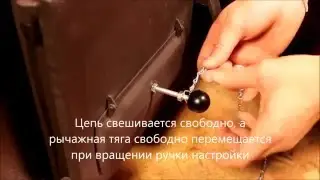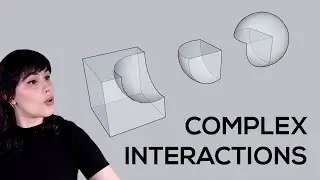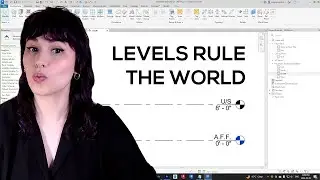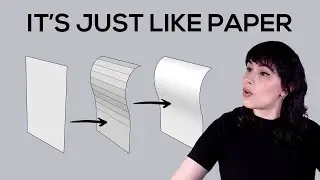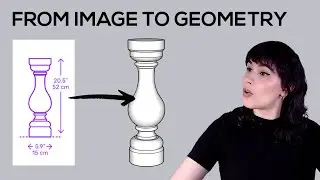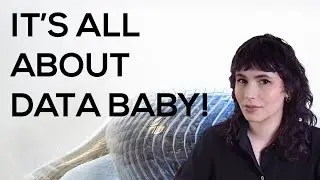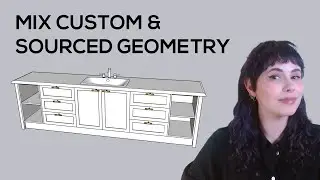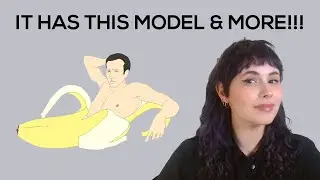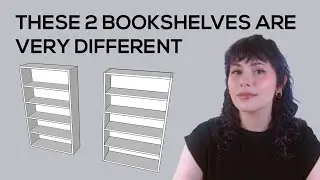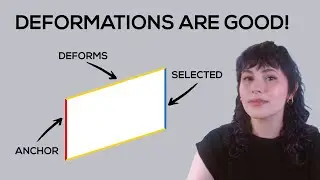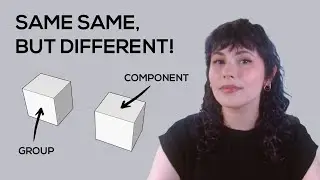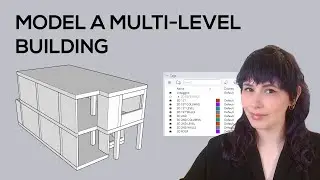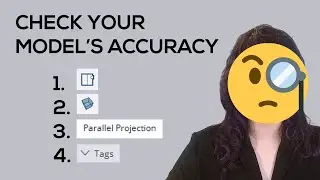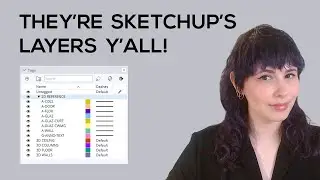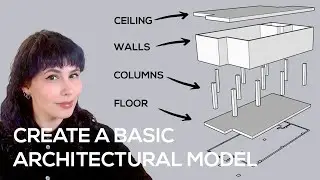Sketchup - How to create custom geometry by mixing and deforming components from the 3D Warehouse
In this video we'll learn how to create custom geometry using existing components from the 3D Warehouse. This can be accomplished by mixing different elements and/or by deforming existing ones. This method can save time from modeling small complex details, and is specially handy for "sourced" geometry, AKA elements that you're purchasing for a project and not building yourself.
TIMESTAMPS:
0:00 - Intro
0:20 - Logic behind franken-geometry
1:32 - Searching for "parts"
3:34 - "Cleaning" existing models
7:20 - Combing parts
10:20 - Deforming geometry to fit specific dimensions
19:32 - Outro
PLEASE COMMENT, LIKE & SUBSCRIBE!