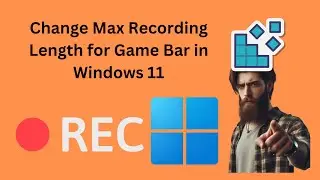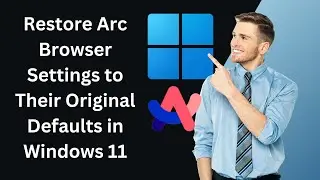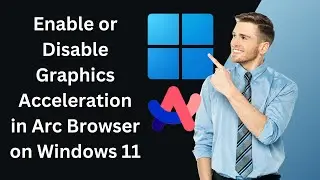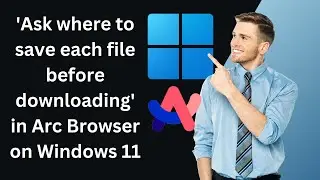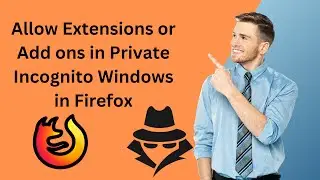How to Make Brave Default Browser on Windows 11 | GearUpWindows Tutorial
Title: "Unlocking the Power of Brave: Setting it as Your Default Browser on Windows 11 | GearUpWindows Tutorial"
Description:
Welcome to GearUpWindows! In this tutorial, we'll show you how to harness the full potential of the Brave browser by making it your default browser on Windows 11.
Brave is not just another browser; it's a privacy-focused, blazing-fast browser that puts you in control of your online experience. By setting it as your default browser, you can enjoy enhanced security, ad-blocking, and privacy features seamlessly integrated into your browsing experience.
Follow along as we guide you through the simple steps to make Brave your default browser on Windows 11. Whether you're concerned about online privacy, want to browse faster, or simply prefer a more streamlined browsing experience, Brave has you covered.
Join us as we take the first step towards a safer, faster, and more private browsing experience. Don't forget to subscribe to GearUpWindows for more tips, tricks, and tutorials to make the most out of your Windows experience!
#BraveBrowser #Windows11 #Privacy #OnlineSecurity #BrowsingExperience #TechTutorial #GearUpWindows #DefaultBrowser #InternetPrivacy #AdBlocker