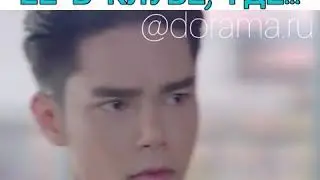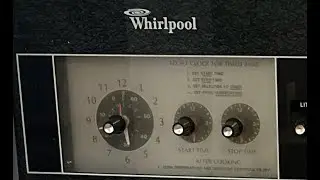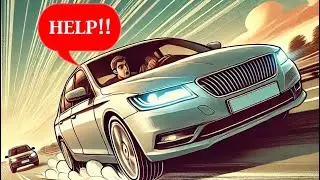DIY: Fix Electric DRYER Still Running While Door Still Being Open (Wont Turn Off Despite Opening)
If your dryer continues to run even when the door is open, it's likely an issue with the door switch. The door switch is a safety feature designed to stop the dryer when the door opens. Here’s how to troubleshoot and potentially fix the issue:
1. Unplug the Dryer
Before working on the dryer, make sure it’s unplugged to avoid electric shock.
2. Locate the Door Switch
The door switch is usually found inside the dryer’s door frame. It’s a small, push-button switch that’s activated when the door closes.
3. Check the Door Switch Mechanism
Open and close the door to check if the switch engages properly.
If the switch feels loose or isn’t making a “clicking” sound, it may be broken and not triggering properly.
4. Test the Door Switch for Continuity
If you have a multimeter, set it to the continuity test mode.
Remove the switch (usually by unscrewing it from the frame) and test it by placing the multimeter leads on each terminal.
If the switch doesn’t show continuity when engaged, it needs replacement.
5. Replace the Door Switch if Necessary
If you find that the switch is faulty, it will need to be replaced. You can find a replacement switch for your specific dryer model at an appliance parts store or online.
Disconnect the wires from the old switch and connect them to the new one, making sure the connections are secure.
6. Reassemble and Test the Dryer
After replacing the switch, secure it back in place and close up any panels.
Plug the dryer back in and test to ensure it stops running when the door is open.
Additional Tips
If replacing the switch doesn’t fix the issue, the problem could be with the control board or wiring. This may require the help of a professional technician.
Regularly check the door latch and hinge alignment, as misalignment can prevent the door from closing and triggering the switch properly.
This should resolve the problem if the door switch #dryerrepair #appliancerepair
Disclaimer: As an Amazon Associate I earn from qualified purchases.
#ad