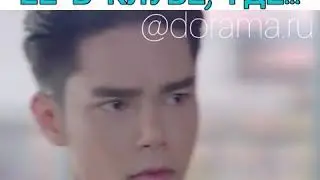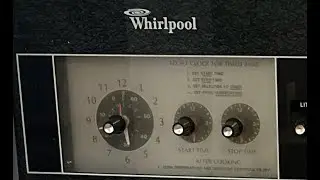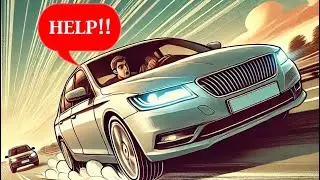How to ENGAGE the Parking Brake on Any NISSAN
Setting the parking brake on a Nissan vehicle car van truck or SUV depends on the model and whether it has a manual foot pedal, a hand lever, or an electronic parking brake. Here’s how to engage it for each type:
1. Foot Pedal (Traditional Models)
Location: On the driver’s left side, near the other pedals.
How to Engage SET: Firmly press down on the pedal until it clicks and stays in place.
How to Release: Press the pedal again to release it. You may hear a click as it disengages.
2. Hand Lever (Older Models)
Location: Between the driver and passenger seats.
How to Engage: Pull up on the lever until it locks in place.
How to Release: Lift the lever slightly, press the button on the end, and lower it back down.
3. Electronic Parking Brake (Modern Models)
Location: Usually near the gear shift or on the dashboard.
How to Engage: Pull up on the button labeled with a “P” symbol, often with a circle around it.
How to Release: Push down on the button while pressing the brake pedal (in most models). A light on the dashboard will indicate when the parking brake is on or off.
These options cover most Nissan models including Altima Maxima Sentra Pathfinder Rogue Kicks Versa etc, though exact methods may vary slightly by model year and trim level.
Disclaimer: As an Amazon Associate I earn from qualified purchases.
#ad