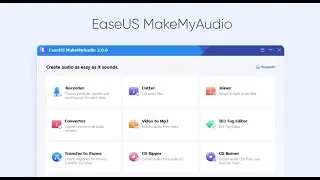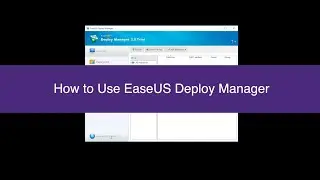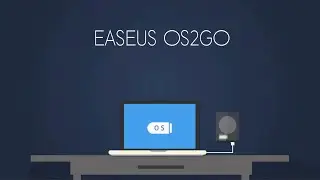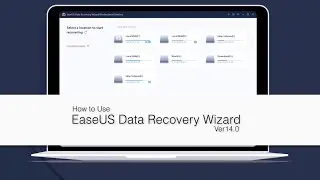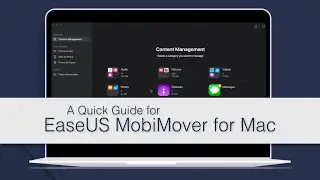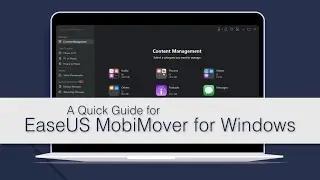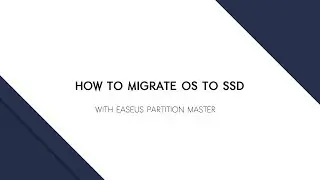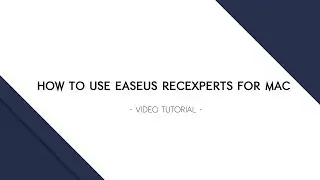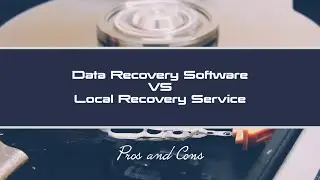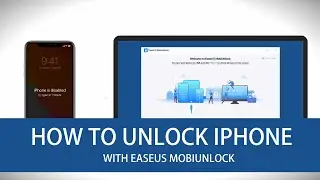How to Bypass Windows 10 Password | Reset Windows 10 Password without Data Loss
#ResetWindowsPassword#BypassWindowsPassword#EaseUS#ForgottonWindowsPassword
To reset Windows 10 password without reinstalling Windows or any data loss. The only tool used in this video is a bootable media to trigger the Windows Command-Line. No software is required.
To find a professional to help you with this case, please use our LiveChat on https://secure.livechatinc.com/licenc...
We can also help you solve these computing problems: https://www.easeus.com/support/remote...
The timestamp of this video:
0:42 2 Basic Types of Windows Login Account
1:16 How to Reset Microsoft Account
1:50 How to Reset Local Windows Account
5:07 Contact EaseUS Technical Support
How to reset Microsoft Account Password:
https://support.microsoft.com/en-us/a...
All the command lines used in this video:
1. Replace Magnify with Windows Command-Line:
copy c:\windows\system32\magnify.exe c:\windows\system32\magnify.exe.bak
copy c:\windows\system32\cmd.exe c:\windows\system32\magnify.exe
2. Reset Window 10 account:
net user xxxxx 123456
xxxxx is the user account name you want to login
123456 is the new password
Errata
The CMD 1: c:\windows\system32\magnnify.exe at 3:31 of this video should be: c:\windows\system32\magnify.exe
If you need to require any tools used in this video, or you have any questions, please use the LiveChat below:
https://secure.livechatinc.com/licenc...