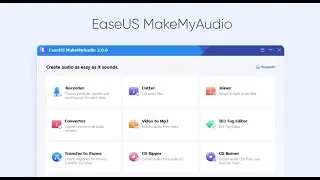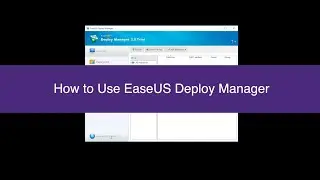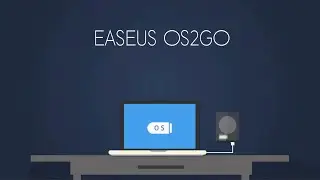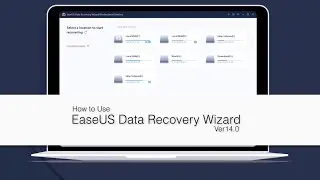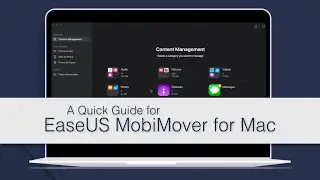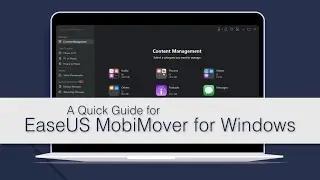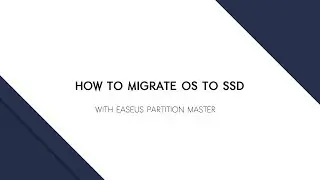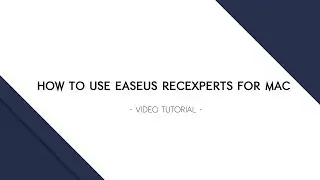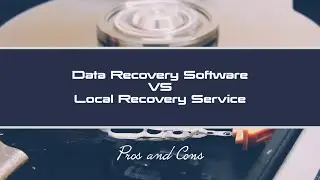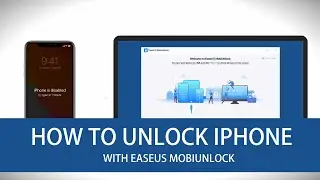How to Use EaseUS OS2Go
If you frequently travel and need a computer, but you don't want to pay for the extra weight. You can solve it by putting Windows on a USB drive.
EaseUS OS2Go is a tool to help you create a Windows to your USB drive. Wherever you are, you can stay productive with the help of this product.
It is very straightforward to create a portable Windows in EaseUS OS2Go, you just need to:
1. Prepare an empty USB drive and connect it to your computer.
2. Run EaseUS OS2Go and select this USB drive as the target
3. Adjust the disk layout on the USB drive and proceed the clone from the system drive of the computer to the USB drive.
If you have any further questions with this product, please feel free to contact us at [email protected].



![Days of Steel: [10] AISC Manual Challenge](https://images.videosashka.com/watch/5-U2WTGwIB8)