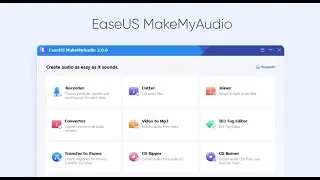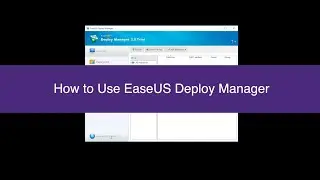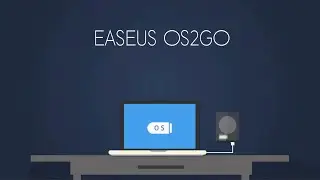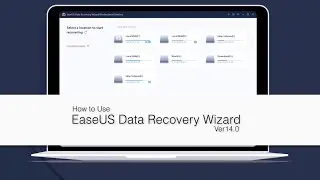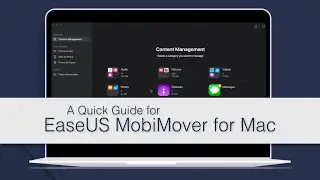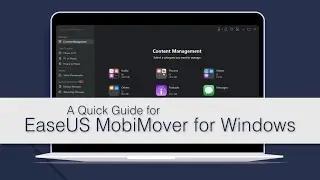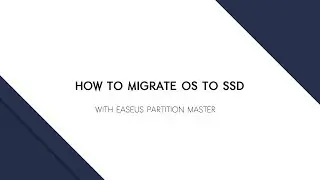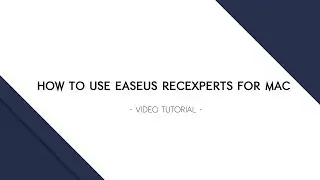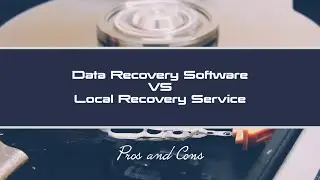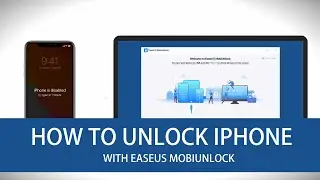A Quick Guide for EaseUS MobiMover for Windows
#easeusmobimover #iphonetransfersoftware #transferfilesfromiphone
EaseUS MobiMover for Windows is a convenient file manager to transfer data from one iOS device to another, or between iOS device and PC. It is a perfect alternative of iTunes to transfer photos from your iOS device to your computer, move music files you want to share between your iPhone and iPad, and migrate contacts between iPhone.
The timestamp for this video:
0:05 An Introduction of EaseUS MobiMover
0:38 Main Features in EaseUS MobiMover
0:53 How to Use Content Management
1:48 Transfer via Phone to PC
2:11 Download Videos in EaseUS MobiMover
2:37 Backup&Restore Feature
The main features in EaseUS MobiMover include:
Content Management to filter the files by categories and transfer them to your needs.
1-Click to transfer all the files you want via Phone to PC
PC to Phone
Phone to Phone
Video Downloader to capture videos from the media stream website.
Backup and restore the content on your iPhone and the Whatsapp messages.
If you have any questions related to this product, please feel free to leave a comment or directly contact our support at [email protected].
We will update more useful tutorials on our channel. Please subscribe us and hit the Bell button below to ensure you can get the latest updates.



![Days of Steel: [10] AISC Manual Challenge](https://images.videosashka.com/watch/5-U2WTGwIB8)