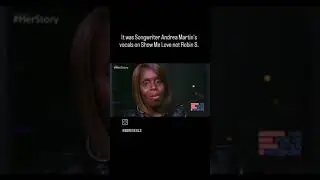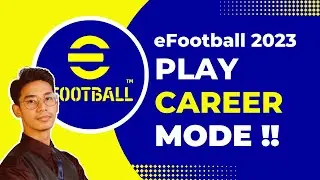How to Change Yandex Mail Account Password l mail.yandex 2021
Have you been wondering on how you Change Yandex Mail Account Password?
This video guides you in easy step by step process to Change Yandex Mail Account Password
Follow these simple steps:
1.Go to the website mail.yandex.com & Log into your Yandex Mail account.
2. Once you are logged into your account, click on your profile name located on the top-right corner of your Yandex Mail account’s page. A drop-down menu will appear.
3. From the drop-down menu that appears on your screen, click on the Change password option. You will be directed to the “Change Password” page.
4. On this page, enter your current password and new password in the prompted fields. After that, enter the characters in the provided field as shown in the box.
5. Then, click on the Save button. The password for your Yandex Mail will be changed right away.
How do I change my Yandex email password?
How do I reset my Yandex password?
How do I change my Yandex email?
How do I log into my Yandex email?
Subscribe now: shorturl.at/lvFPY