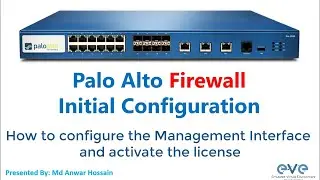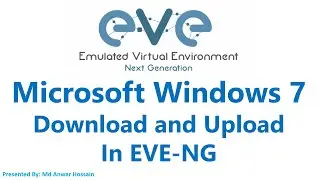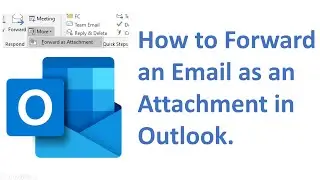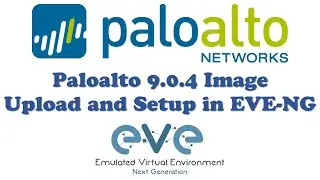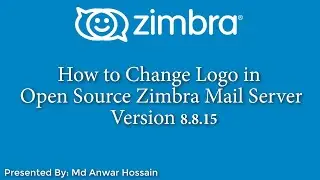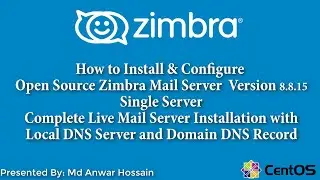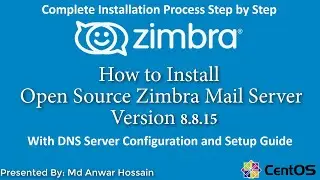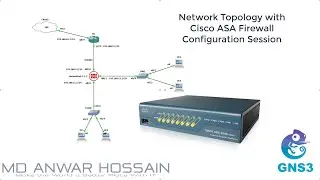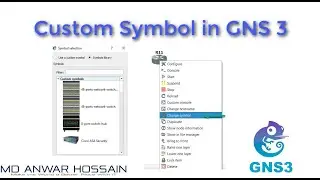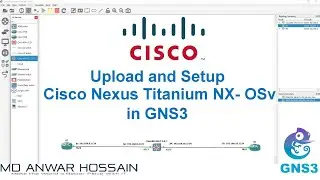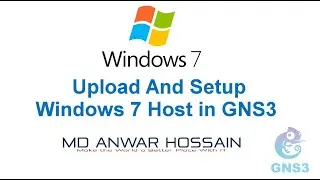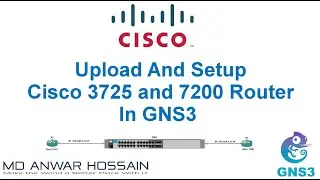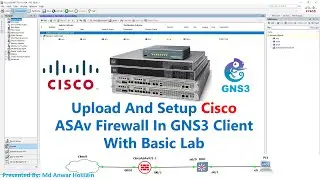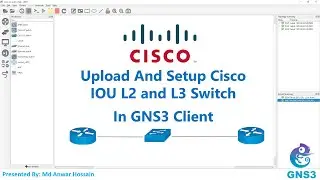How to Assign Management IP Address to the Cisco switch and Allow Web Management [Cisco 2960 switch]
Establishing a Console Session with Putty
Cisco Catalyst Switch Set a Management IP and Allow Web Management
Switch Configuration-
Step 01- Assign IP Under VLAN
#int vlan
#ip address 192.168.1.20 255.255.255.0 [provide ip from your network]
#no shut
Step 01- Enable Password for Web
enable password cisco
id default-gateway 192.168.1.1 [remember provide your network gateway]
ip http server
end
wr
exit
to check the configuration use command
#show ip interfaces
Please do subscribe my channel and like share as much as you can.
Thank you have a nice day

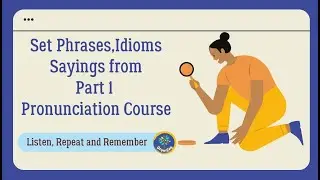
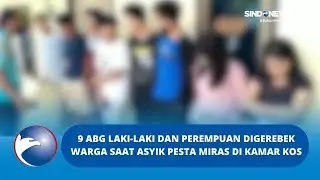


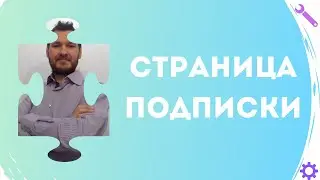
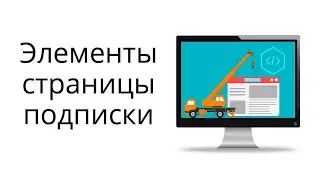
![5 новых морфов в [🙌NEW] Backrooms Morph](https://images.videosashka.com/watch/Dow8idv681s)