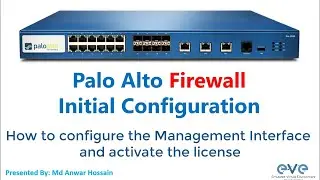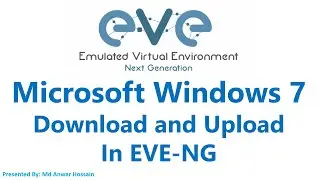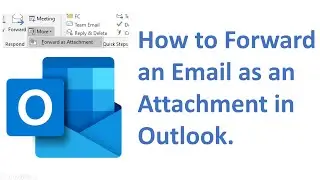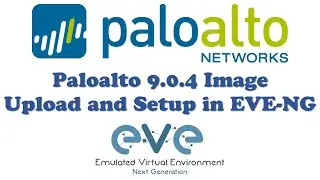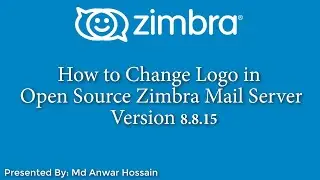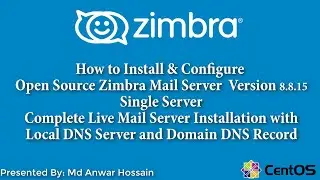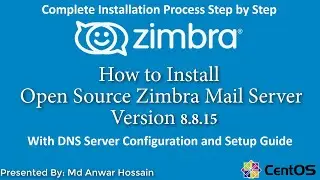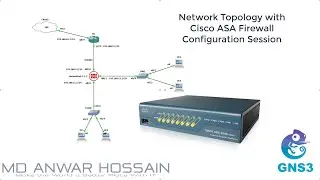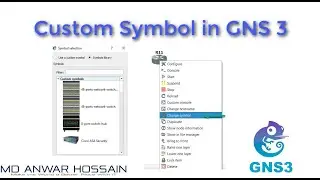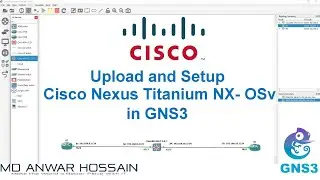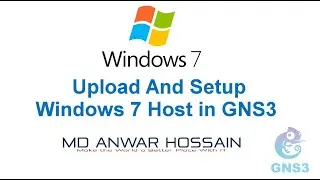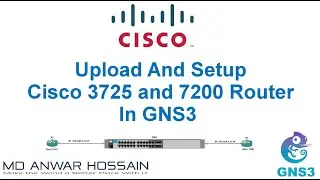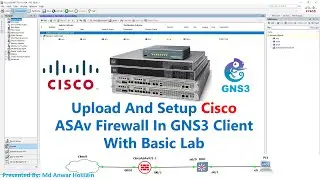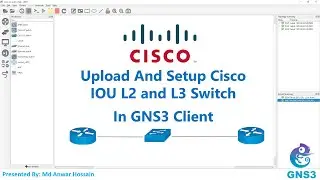04 How to Upload and setup Cisco IOU L2 and L3 Switch in GNS3 Client
#Cisco_IOU_L2_and_L3 Switch Image WinScp and .py file download Link: https://drive.google.com/drive/folder...
To upload and setup Cisco IOU L2 and L3 Switch in GNS3 Client we will be work in 04 Step
Step 01: We will be Install WinScp
Step 02: We will be Upload Cisco L2 and L3 Switch Image to GNS3 Client
Step 03: We will upload ciscoIOUKeygn3.py file to GNS3 VM Using WinScp
(Copy CiscoIOUKeygen3f.py file into GNS3 VM following directory /opt/gns3/image/IOU)
--------Go back VMWare Workstation GNS3 VM shell----------------------
Step 04: We will login GNS3 VM shell (in shell we will run python script)
#sudo python3 CiscoIOUKeygen3f.py (Run script that you copied by WinScp)
Go Back WinSCP and copy txt file to your Desktop
---Open GNS3 Client
-- Go to Edit
-- Preferences
-- IOS on UNIX
browse and apply the license file
If you face any problem please write me a mail: [email protected]
01 How to Install and setup GNS3 2.2.6 How to To Create Using GNS3 Client Basic Network Topology- • 01 How to Install and setup GNS3 2.2....
02 How to Install and Configure GNS3 Server 2 2 8 How to To Create Basic Network Topology- • 02 How to Install and Configure GNS3 ...
03 How To Upload And Setup Juniper vMX Router In GNS3 Client | Set Juniper Router Root Password |- • 03 How To Upload And Setup Juniper v...
04 How to Upload and setup Cisco IOU L2 and L3 Switch in GNS3 Client- • 04 How to Upload and setup Cisco IOU ...