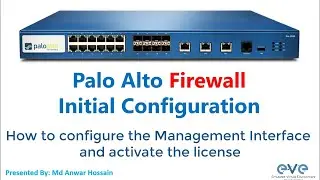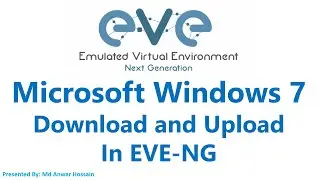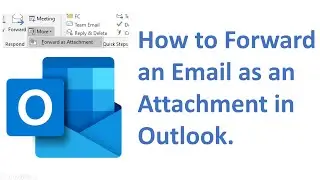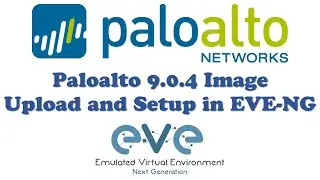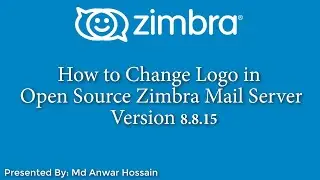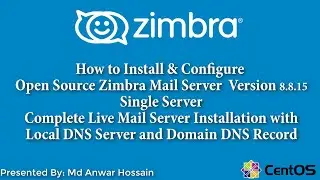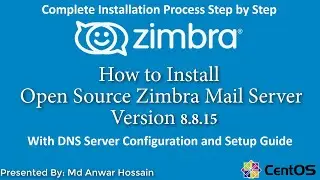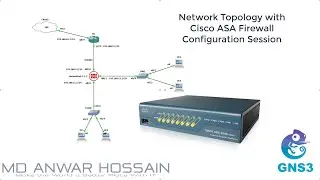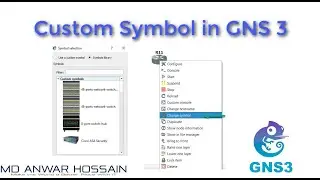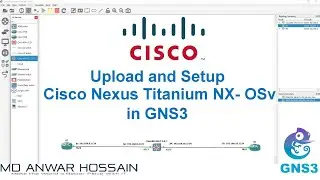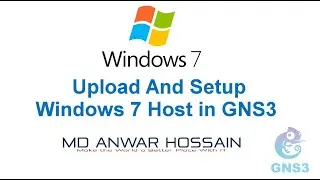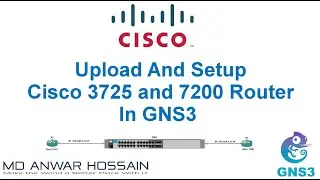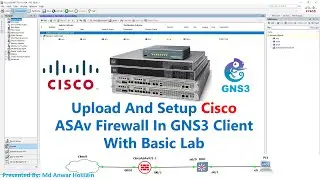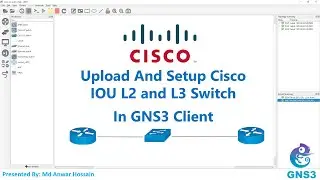05 Cisco Adaptive Security Virtual Appliance (ASAv)| How To Upload And Setup In GNS3 Client
Cisco Adaptive Security Virtual Appliance (ASAv) file download Link: https://drive.google.com/drive/folder...
-----------------------------------CLI---------------------------------
##assign ip address
config t
interface gigabitethernet 0/0
security-level 0
nameif outboinund
security-level 0
ip address 192.168.61.3 255.255.255.0
no shut
exit
##Set Default Route
route outbound 0.0.0.0 0.0.0.0 192.168.61.2
##enable http server enable
http server enable
http 0.0.0.0 0.0.0.0 outbound
end
wr
##Create User Name And Password
username admin privilege 15
username admin password 1234
end
wr
---------------------------------------------------------------------------------------------------------------
01 How to Install and setup GNS3 2.2.6 How to To Create Using GNS3 Client Basic Network Topology- • 01 How to Install and setup GNS3 2.2....
02 How to Install and Configure GNS3 Server 2 2 8 How to To Create Basic Network Topology- • 02 How to Install and Configure GNS3 ...
03 How To Upload And Setup Juniper vMX Router In GNS3 Client | Set Juniper Router Root Password |- • 03 How To Upload And Setup Juniper v...
04 How to Upload and setup Cisco IOU L2 and L3 Switch in GNS3 Client- • 04 How to Upload and setup Cisco IOU ...
05 How to Upload and setup Cisco Adaptive Security Virtual Appliance (ASAv) in GNS3 Client- • 05 Cisco Adaptive Security Virtual Ap...