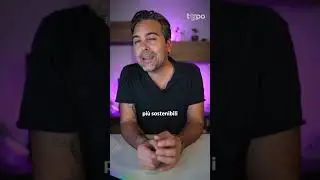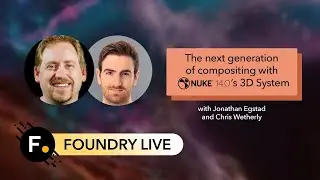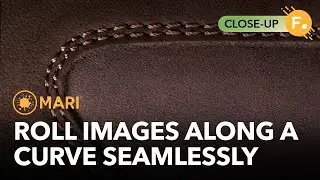Related Panels | What's New in Flix 6.5
It's very common for editors to create new panels in editorial by comping together existing panels, which are then sent back to story artists to be manually re-created. It can be time consuming for editors to leave details instructions on which panels were used, and for story artists to track down those panels.
In Flix 6.5, artists now have easy access to all the panels used in editorial to compose a REF panel, so re-creating that composition is so much easier.
An artist can simply click on the Panel ID for a ref panel and all the related panels used in its creation are displayed in the Related section. From here you can access the original layered artwork directly.
All of this is handled in the background by Flix’s metadata management. Editors just need to make sure not to mix down any of the clips used in the composition, so Flix can keep track of the metadata of all the panels, and add a relation between the ref and the panels it’s made up of.
For Flix tutorials, visit https://learn.foundry.com/flix
For product information, visit: https://www.foundry.com/products/flix
Learn more about Flix 6.5 https://hubs.ly/Q01yrRc00
About Us:
We are the creators of industry-standard visual effects, computer graphics and 3D design software for the Digital Design, Media and Entertainment industries. Since 1996, Foundry has strived to bring artists and studios the best tools for their workflows so they can battle industry constraints whilst staying creative.
Subscribe to our channel and get the latest news, tutorials, webinars and updates from the Foundry team.
Follow Us:
/ thefoundryteam
/ foundryteam
/ thefoundryteam
/ foundryteam