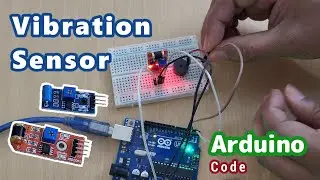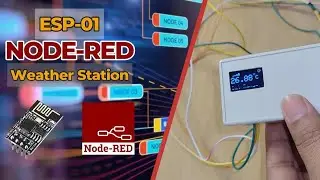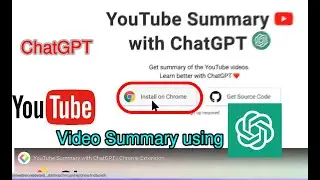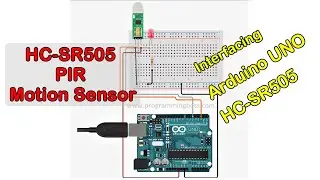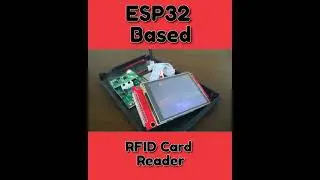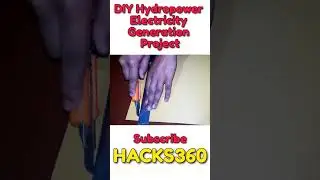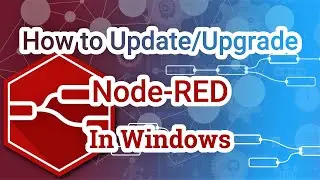ESP-01 IoT Device Using Wi-Fi, MQTT, and Node-Red
Welcome to another exciting #IoT project tutorial! This video will guide you through building your own ESP-01 Temperature Monitoring Data Logger with Wi-Fi, MQTT, and Node-Red.
Components Needed:
1. ESP-01 Wi-Fi module
2. DS18B20 temperature sensor
3. Breadboard and jumper wires
4. USB to TTL converter for programming ESP-01
5. 3.3V or 5v power supply
6. Node-Red installed on a computer or Raspberry Pi
Step-by-Step Guide:
Connect ESP-01 to USB to TTL converter for programming.
Flash NodeMCU firmware onto the ESP-01.
Wire up the DS18B20 sensor to GPIO2 on the ESP-01.
Install the necessary libraries in the Arduino IDE.
Write the Arduino code for reading temperature and send it to an MQTT broker.
The Arduino code and details instructions can be found here:
www.programmingboss.com
Setting up MQTT Broker:
Install and configure an MQTT broker, either cloud-based or local using Mosquitto.
Node-Red Integration:
Install Node-Red on your computer or Raspberry Pi.
Install MQTT nodes for subscribing to the temperature topic.
Create a Node-Red flow to display real-time temperature data on a dashboard.
Follow the link to learn how to install node-red in Raspberry Pi:
https://www.programmingboss.com/2023/...
Follow the link to learn how to install node-red in Windows:
https://www.programmingboss.com/2020/...
Deploy and Monitor:
➤ Upload the final Arduino code to the ESP-01.
➤ Start the MQTT broker.
➤ Deploy your Node-Red flow.
Conclusion:
By the end of this tutorial, you'll have your very own ESP-01 Temperature Monitoring Data Logger. Use this as a foundation for expanding your IoT skills and customizing your setup to fit your needs. Happy tinkering and don't forget to like, share, and subscribe for more exciting DIY tech projects! #IoT #ESP01 #DIYTechProjects #iotprojects #smarthome #techtutorial #ُembeddedsystem