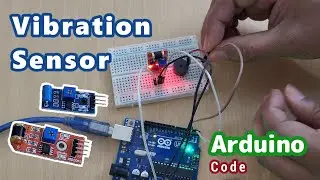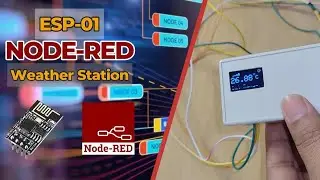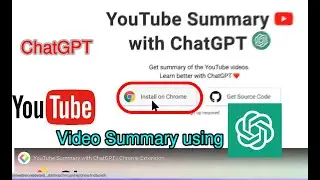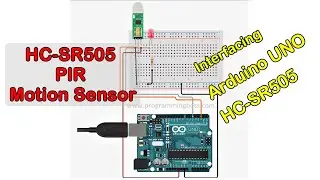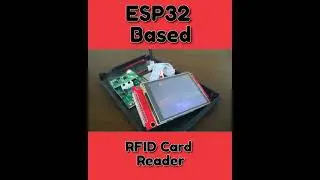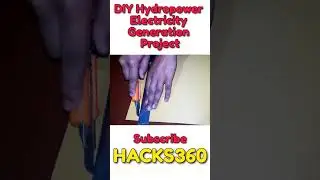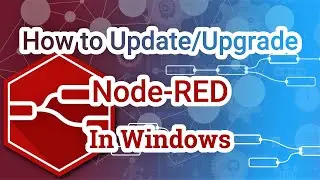ESP-01 Temperature Logger with Wi-Fi, MQTT, and Node-Red
Welcome to another exciting IoT project tutorial! In this video, we'll guide you through the process of building your own ESP-01 Temperature Monitoring Data Logger with Wi-Fi, MQTT, and Node-Red.
Components Needed:
ESP-01 Wi-Fi module
DS18B20 temperature sensor
Breadboard and jumper wires
USB to TTL converter for programming ESP-01
3.3V power supply
Node-Red installed on a computer or Raspberry Pi
Step-by-Step Guide:
Connect ESP-01 to USB to TTL converter for programming.
Flash NodeMCU firmware onto the ESP-01.
Wire up the DS18B20 sensor to GPIO2 on the ESP-01.
Install the necessary libraries in the Arduino IDE.
Write the Arduino code for reading temperature and send it to an MQTT broker.
Setting up MQTT Broker:
Install and configure an MQTT broker, either cloud-based or local using Mosquitto.
Node-Red Integration:
Install Node-Red on your computer or Raspberry Pi.
Install MQTT nodes for subscribing to the temperature topic.
Create a Node-Red flow to display real-time temperature data on a dashboard.
Deploy and Monitor:
Upload the final Arduino code to the ESP-01.
Start the MQTT broker.
Deploy your Node-Red flow.
Conclusion:
By the end of this tutorial, you'll have your very own ESP-01 Temperature Monitoring Data Logger. Use this as a foundation for expanding your IoT skills and customizing your setup to fit your needs. Happy tinkering and don't forget to like, share, and subscribe for more exciting DIY tech projects! #IoT #ESP01 #DIYTechProjects #iotprojects #smarthome