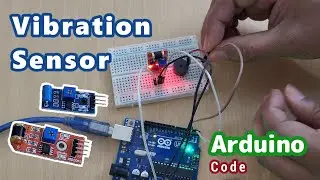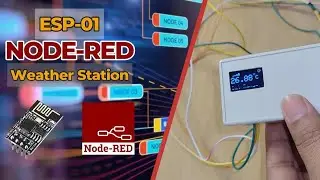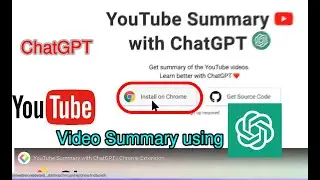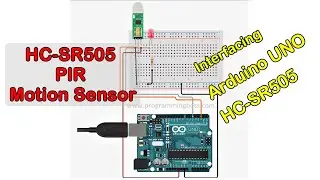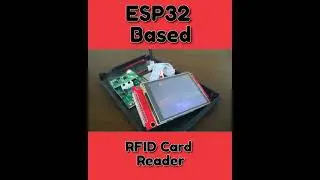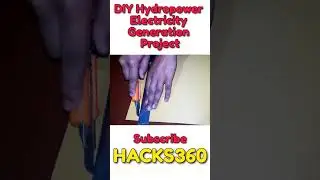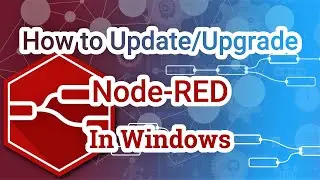How to Update or Upgrade Node-RED on Windows?
Update or upgrade Node-RED using npm in Windows. Follow the instructions in the video on How to update/upgrade Node-RED on Windows. For command prompt(cmd) command and more details, visit:
https://www.programmingboss.com/2020/....
To upgrade Node-RED on Windows, you can update the Node.js version using the command prompt. Follow the steps to install Node-RED on Windows 10 and update it: First, install Node.js and npm on your Windows system. Then, use the command prompt to install Node-RED by running "npm install -g node-red." After installation, you can update Node-RED by running the command "npm update -g node-red" in the command prompt. Additionally, you can explore Node-RED tutorials and their dashboard functionality. Node-RED can be integrated with home automation systems like Home Assistant for enhanced automation capabilities.
::::::::::::::::::::
Music: Summer - Bensound
https://www.bensound.com
Support by RFM - NCM: https://bit.ly/2xGHypM
::::::::::::::::::::