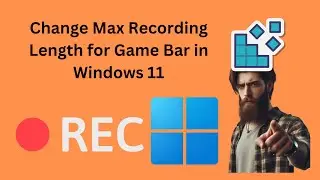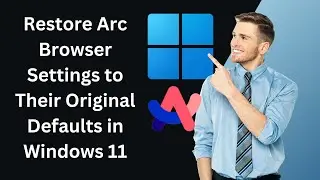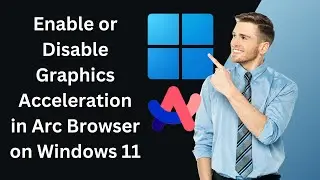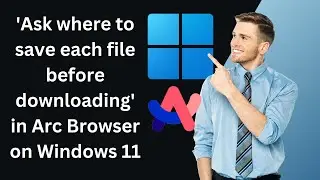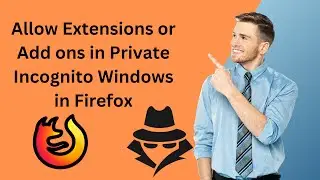How to Set Adobe Acrobat as Your Default PDF Viewer on Windows 10 | GearUpWindows Tutorial
Title: How to Set Adobe Acrobat as Your Default PDF Viewer on Windows 10 | GearUpWindows Tutorial
Description:
Welcome to GearUpWindows! In this tutorial, we'll guide you through the process of setting Adobe Acrobat as your default PDF viewer on Windows 10. Adobe Acrobat offers powerful features for viewing and editing PDF documents, and making it your default viewer ensures seamless access to your PDF files.
In this step-by-step guide, we'll walk you through the simple process of configuring your system settings to make Adobe Acrobat the default application for opening PDF files. Whether you're a beginner or an experienced user, our easy-to-follow instructions will help you customize your Windows 10 experience to suit your needs.
Don't miss out on the benefits of using Adobe Acrobat as your default PDF viewer. Join us in this tutorial and make the most out of your Windows 10 experience with GearUpWindows! Like, share, and subscribe for more helpful tips and tutorials on optimizing your Windows environment. Let's get started!
#GearUpWindows #AdobeAcrobat #PDFViewer #Windows10 #Tutorial #PDF #Adobe #TechTips #Productivity #GearUp #WindowsTips #TechTutorial