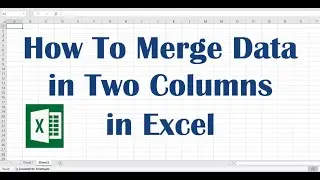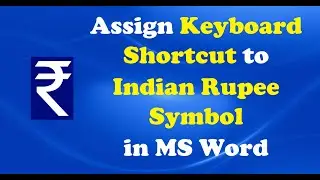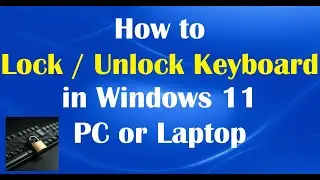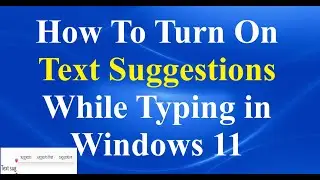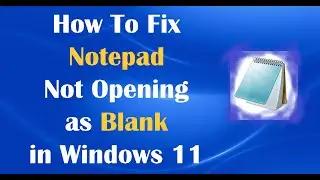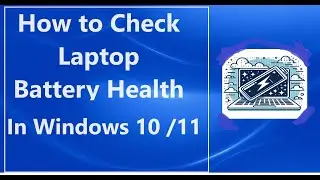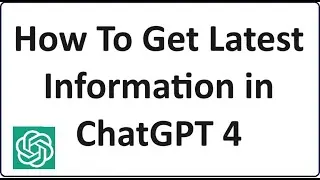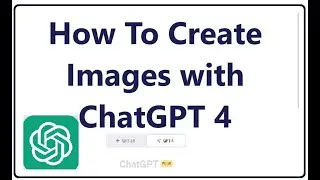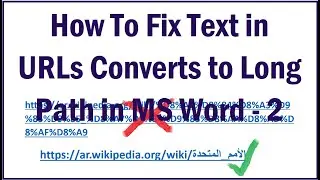How to Fix Failed to Connect to A Windows Service Error in Windows 7 - 8 - 10 (Two Simple Fixes)
How to Fix Failed to Connect to A Windows Service Error in Windows 7 - 8 - 10 (Two Simple Fixes)
There are two simple fixes for this problem:
Fix 1 : Open the services ‘System Event Notification’ and ‘COM+Event System’ , change their ‘Startup Type’ as ‘Automatic’ , click ‘Apply’ – ‘Stop’ – ‘Start’ – ‘OK’ and then restart your system.
Fix 2: in the command prompt (CMD), type the command ‘ netsh winsock reset ‘ and hit ‘Enter key’ – and then restart your computer.
We hope this information will help you… Please let us know your experience with this video by commenting below. If you face any problem please feel free to contact us… Please like this video and subscribe our channel for the latest updates… Thanks for watching…!!