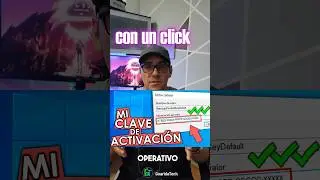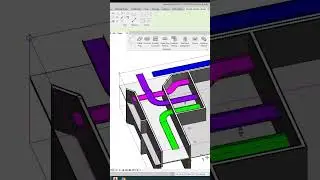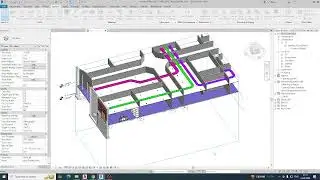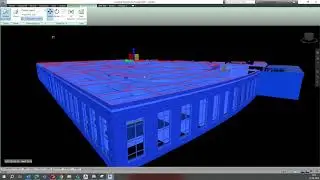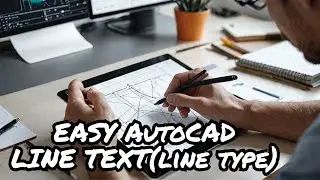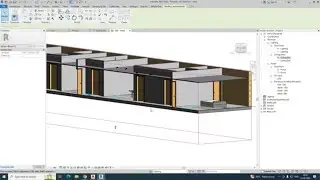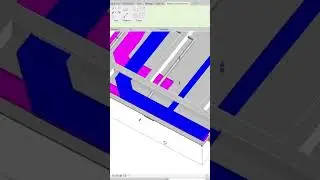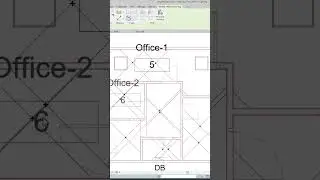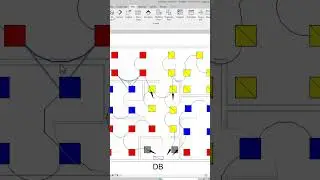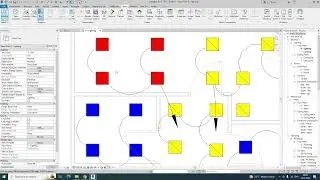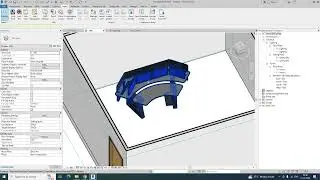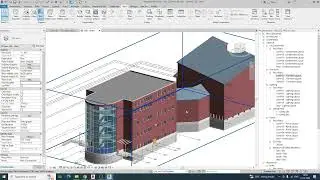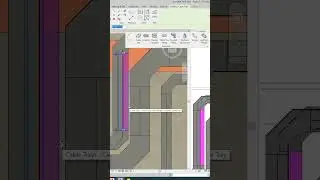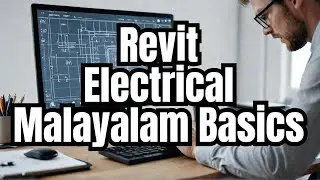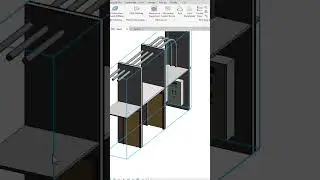Multiline Commands in AutoCAD | AutoCAD Tutorial for Beginners
📐 Unlock the Power of Multiline Commands in AutoCAD! 📏
Are you ready to take your AutoCAD skills to the next level? Look no further! In this in-depth tutorial, we delve into the world of multiline commands in AutoCAD, demystifying their potential and providing you with the ultimate guide to becoming a multiline pro.
🔍 What You'll Learn:
📝 Understanding the Basics: We start with the fundamentals, explaining what multiline commands are and why they're crucial for efficient drafting and design.
✨ Command Breakdown: Learn about essential multiline commands like MLSTYLE, MLINE, MLEDIT, and more! Discover their functionalities and when to use them.
🎨 Customizing Multilines: Tailor multilines to your specific needs by exploring customization options, creating diverse line styles, and adjusting properties.
🔄 Editing Made Easy: Dive into advanced editing techniques for modifying existing multilines, adjusting vertices, adding or removing elements, and maintaining precision.
📐 Practical Examples: Follow along with practical examples showcasing real-world applications, from architectural projects to mechanical designs.
📏 Tips and Tricks: Uncover expert tips that will save you time, enhance your productivity, and help you avoid common pitfalls.
Whether you're a seasoned AutoCAD user or just getting started, this tutorial caters to all skill levels. Elevate your drafting game and become a multiline maestro today!
🔔 Don't forget to like, comment, and subscribe to stay up-to-date with the latest AutoCAD tutorials and tips!
📢 Share this video with your fellow CAD enthusiasts who are eager to expand their skill set.
👉 Timestamps:
00:00 - Introduction
01:15 - Understanding Multiline Basics
03:30 - Exploring Key Multiline Commands
06:45 - Customizing Multiline Styles
09:20 - Advanced Editing Techniques
12:05 - Real-world Examples
15:40 - Expert Tips for Multiline Mastery
18:10 - Conclusion and Call to Action
📎 Resources Mentioned:
AutoCAD 2023 (or relevant version)
Sample DWG files for practice
🌐 Connect with us:
Follow us on [Social Media Handles] for more AutoCAD tips, tutorials, and updates!
🎯 Ready to become a multiline pro? Watch now and revolutionize your AutoCAD skills!
#AutoCAD #Drafting #Design #CADtutorial #MultilineCommands #AutoCADTips
[Disclaimer: This video is for educational purposes. All trademarks and product names mentioned are the property of their respective owners.]