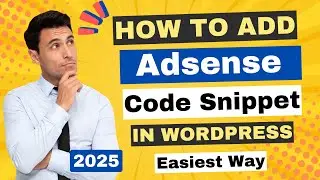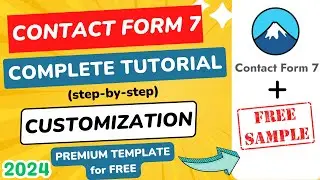How to Add Wordpress Website to Cloudflare | Setup Cloudflare CDN for FREE!! (2024)
In this video, we will learn how to add WordPress website to Cloudflare free CDN. So this is a WordPress website where we will set up Cloudflare now. At first, we need an account in Cloudflare. If you don't have an existing account then click on sign up. It will redirect to this page.
This time we will use the free plan to add your WordPress website. Just create an account. Give the domain name here. In this step, choose the free plan again. The nameserver is pending change.
⏩ 2 Years Unlimited Hosting @ $68 Only !!! : https://rebrand.ly/ref/spaceship
⏩ Do you need a website (at a good fair) ? Mail us.
For any Business: [email protected]
If you click on the domain, on this page they are asking to change the domain nameserver to connect the domain with Cloudflare. Just copy these nameservers, and paste them to the domain's nameserver section. Then click on "Check nameserver now" There is a small setting inside here. Just enable HTTPS rewrites, and enable "Always use HTTPS".
Now, just wait for this email. When you receive it it says that Cloudflare is connected with this WordPress website. If you want to add any new domain here, go to the homepage and click "Add a domain". Write the domain name. And choose the Cloudflare recommended option.
Then continue. Choose the free plan. This time they are scanning the website hosting so that Cloudflare can connect the domain and the current hosting by using free CDN. Click on the "Continue to activation". Just as previously shown method, change the nameserver of your domain.
Then, in the next step, just enable the HTTPS setting to add an extra layer of security to your website. So, this is the method of how to add WordPress website to Cloudflare with free CDN. If this video helped you then feel free to like this video and subscribe to our channel.
~~~~~
⏩ 100 GB , 100 Website @2.99$ - https://rebrand.ly/wp/hostinger (10% Discount Coupon: WPWIKI)
⏩ SpeedUp Your WordPress Website By One Plugin: https://rebrand.ly/get/wprocket
⏩ Get the Best Domain Hosting Offer: https://rebrand.ly/go/namecheap (Cheapest on the planet 😱😱😱 )








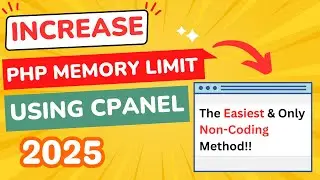
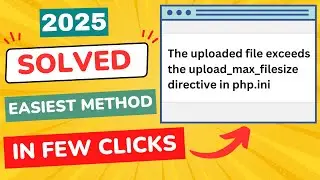




![How to Create Sitemap for WordPress Website [ in Easiest Way ]](https://images.videosashka.com/watch/Agna_kj2ZMA)
![How to Update PHP Version in WordPress 2024 [ Within 2 Minute - cPanel Method ]](https://images.videosashka.com/watch/BsK6G1VckKU)
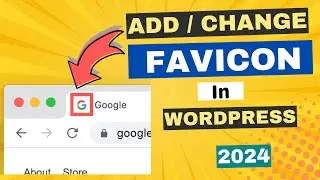
![How to Change WP-Admin URL in WordPress [ Easiest Way - 2024 ]](https://images.videosashka.com/watch/G0azYQVz96w)

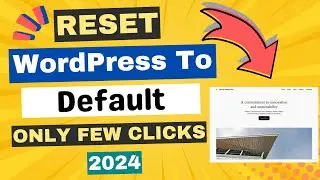


![Ads.txt Status Not Found | How to Add ads.txt File in WordPress [SOLVED]](https://images.videosashka.com/watch/KciHKiKRrW8)