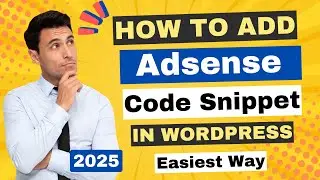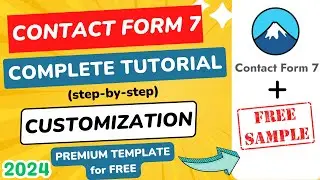Ads.txt Status Not Found | How to Add ads.txt File in WordPress [SOLVED]
In this video, we will learn how to add ads.txt file in WordPress website. By watching this video all the "Google AdSense ads txt status not found" will be solved. We will add the missing ads.txt file to our WordPress website by a few clicks.
Adding an ads.txt file to your WordPress website is a straightforward process. You can do it manually by creating the file and uploading it to your server, or you can use a WordPress plugin to simplify the process. Here are both methods:
⏩ Unlimited Hosting + .com domain = $2.95 Monthly : https://rebrand.ly/go/DreamHost
⏩ Donate to us for Better Content: buymeacoffee.com/wpwiki
⏩ Hostinger 85% Discount on Any Hosting Plan: https://rebrand.ly/wp/hostinger (Coupon: WPWIKI )
For any Business: [email protected]
Here you see we applied a website for AdSense & it's showing that ads.txt is not found. Click on the domain name first.
You will see this interface. If you already have a sense approval for your website, then you may see a different interface.
Just find out the ads.txt code.
Before starting the journey, let's check the ads.txt file manually.
Just type ads.txt after the domain and paste enter.
It shows a 404 error. Which means this page is not found.
Let's set this. Just go to the admin dashboard.
Under the plugin section, add a new plugin.
And search "Filester".
Install & activate the plugin.
After activation, click on this file manager menu.
On the first page of the file manager, click on the right button of your mouse. And create a txt file.
And name this as ads.txt .
Now go to the edit option of that file.
Now copy the ads.txt code and paste that on the text file.
Then save this.
Let's check it.
This time the code is visible.
It's the exact code we copied from Adsense.
Oh, after the work, you can freely uninstall or delete the file manager plugin.
After several hours, you should check this status. I hope you will see this thing.
So, after following these steps the ads.txt status not found issue will be solved forever. If this method works for you then feel free to give thumbs up to this video and subscribe to this channel.
Thank you.
~~~~~
⏩ The Fastest WordPress Hosting : https://rebrand.ly/WikiGround (PROMO Included)
⏩ 100 GB , 100 Website @2.99$ - https://rebrand.ly/wp/hostinger (10% Discount Coupon: WPWIKI)
⏩ Use Interserver Hosting for $0.01 First Month: https://rebrand.ly/go/interserver ( Coupon Code : HOSTOFFER )
⏩ Get the Best Domain Hosting Offer: https://rebrand.ly/go/namecheap (Cheapest on the planet 😱😱😱 )
⏩ SpeedUp Your WordPress Website By One Plugin: https://rebrand.ly/get/wprocket








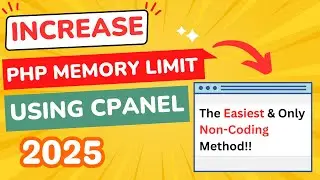
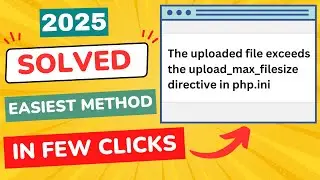




![How to Create Sitemap for WordPress Website [ in Easiest Way ]](https://images.videosashka.com/watch/Agna_kj2ZMA)
![How to Update PHP Version in WordPress 2024 [ Within 2 Minute - cPanel Method ]](https://images.videosashka.com/watch/BsK6G1VckKU)
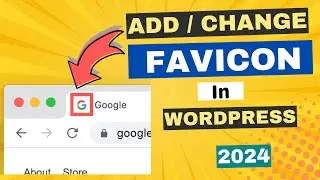
![How to Change WP-Admin URL in WordPress [ Easiest Way - 2024 ]](https://images.videosashka.com/watch/G0azYQVz96w)

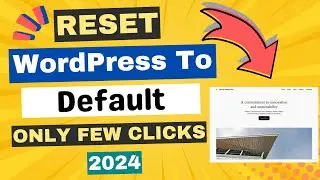


![Ads.txt Status Not Found | How to Add ads.txt File in WordPress [SOLVED]](https://images.videosashka.com/watch/KciHKiKRrW8)