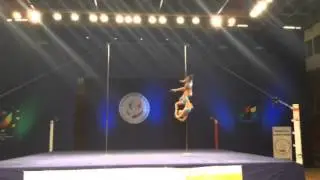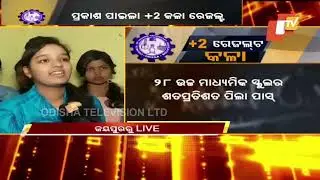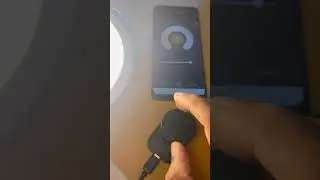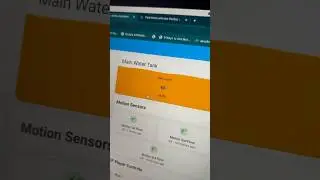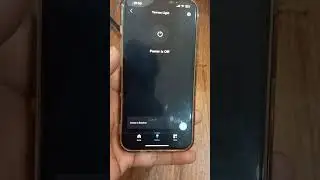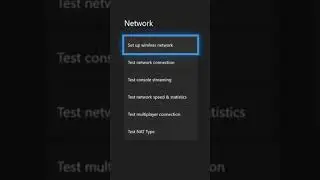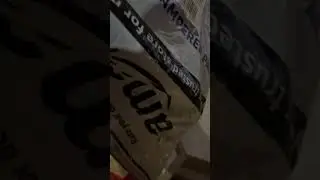DIY $5 Rotary Switch to Adjust WiFi Light Brightness & Color | Home Assistant Automation
Looking for an easy way to control your smart WiFi lights with a simple and affordable solution? In this video, I’ll show you how to build a $5 Smart Rotary Switch that works seamlessly with Home Assistant to control light brightness, color, and ON/OFF status. Using an ESP32C3 Supermini and Rotary Encoder, this DIY project integrates with all your WiFi-connected smart lights for full control!
What You'll Learn:
Wiring and creating a connection diagram for the Rotary Switch
Compiling and flashing firmware for Home Assistant integration
Adding the Rotary Encoder for full light automation (brightness & color control)
Setting up automation to control your smart lights
Easy assembly and testing steps for beginners
This video includes everything you need to know, from building the device to seeing it in action with your smart home setup. No complicated programming is required—just follow along and control your lights like never before!
*Components used*
*ESP32C3 Supermini with 4MB Flash Memory
*Rotary Encoder:
*3D Printed Case: https://www.thingiverse.com/thing:297...
**ESPhome Code: https://pastebin.com/AqVf1JJE
Watch the full demo to see how easy it is to integrate with Home Assistant and control all your smart WiFi lights. Don't forget to like, share, and subscribe for more affordable DIY smart home projects!
00:13 : Introduction - Need to Make Smart Home Accessible
2:17 : Things You Will Need
2:53 : Connection Diagram - Wiring
3:10 : Compiling Firmware for the Rotary Encoder in Home Assistant
4:50 : Flashing the Firmware File to the Device
5:52 : Adding the Rotary Encoder to Home Assistant for automation
7:46 : Creating Automation to Control Light ON/OFF Status and Brightness
10:18 : Assembly and Testing
11:22 : Demonstration of How this DIY Smart Rotary Encoder Switch Works to control All your Smart WiFi lights integrated in Home Assistant
#homeassistant #homeautomation #smarthome
Please Support me on Patreon: / techposts
My Gears
My Camera- http://amzn.to/2mkYkT1
My Laptop- http://amzn.to/2r1MQtl
My Mic (Voice-over) - http://amzn.to/2ml0H88
My Lav Mic- http://amzn.to/2CSAIft
My Smartphone- http://amzn.to/2FvNimK
My Tripod- http://amzn.to/2CUsVxC and Pico Dolly: http://amzn.to/2ExqXUA
My Tripod (For Smartphone)- http://amzn.to/2D374bA
32GB Memory Card- http://amzn.to/2DjQDV3
Green Screen- http://amzn.to/2mkZ0Yv
Boom Arm For Mic- http://amzn.to/2Dl6mDn
Subscribe to our Youtube Channel for More: http://goo.gl/BE00aR
You can also Follow "Techposts" on:
Facebook: / techposts007
Google+: https://google.com/+Ravisingh9
Twitter: / coolbuddy543
Visit http://http://techposts.org for More Tech How to guides.





![|СОВМЕСТКА| Это любовь в одно касание... [with Ohiko Tyan]](https://images.videosashka.com/watch/inx2Welh5M0)