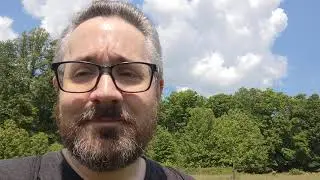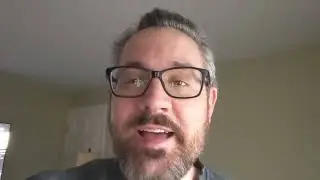12 - Blender Video Editing (Video Overlay / Transform Strip Dependency)
Scroll Down for Video "Time Index" (************)
----------------------------------------------------
Learn to Video Edit with Blender
----------------------------------------------------
My 2.7x Blender Series: https://goo.gl/Wfja4y
My 2.6x Blender Series: https://goo.gl/p8j7D2
----------------------------------------------------
All My Latest Content in 1 place
----------------------------------------------------
http://mikeycal.com/content_channels
-----------------------------------------
Connect and Support Me
----------------------------------------
All Social Media: http://mikeycal.com/contact_me
Paypal Donations: https://goo.gl/822L6f
All Support Options: http://mikeycal.com/support
----------------------
Affiliate Links
----------------------
Sit/Stand Desk, Flexispot products: https://goo.gl/VZ6gGB
$10 coupon code: influenceraff-meyers-10dollar
#############
Video Description
#############
I show you how to do Video Overlays. I also explain why we can't delete strips that are used to create Transform strips.
Download link for FFmpeg: https://www.ffmpeg.org/
If you would like to use FFmpeg but you want a Graphic User Interface, I recommend you try https://handbrake.fr/ instead of using FFmpeg's command line interface.
(************)
TIME INDEX:
------------------
00:00 - Previous video review.
00:11 - Today video intro
00:35 - Let's get started
1:04 - Fix proportions with "Image Offset" option
1:56 - Set Blend Setting to "Over Drop"
2:23 - transform video
3:12 - Don't delete original strip used to generate a transform strip.
Credits for movies used in this video:
----------
Tears of Steal
(CC) Blender Foundation | mango.blender.org
Big Buck Bunny
(c) copyright 2008, Blender Foundation / www.bigbuckbunny.org
Both movies use the Creative Commons License:
http://creativecommons.org/licenses/b...