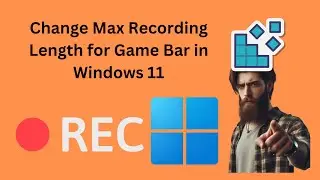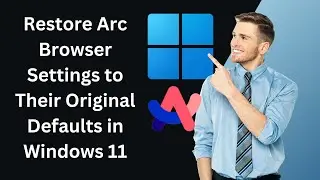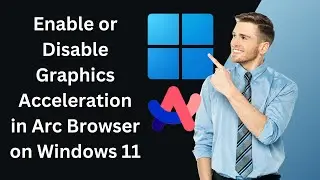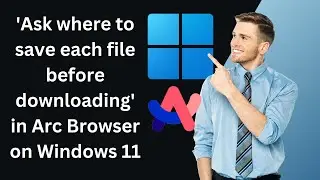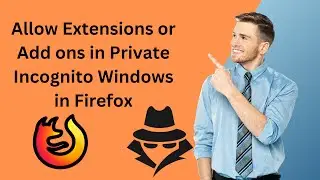Fixed: Registry editing has been disabled by your administrator on Windows 10 | GearUpWindows
Title: How to Fix "Registry Editing Has Been Disabled by Your Administrator" on Windows 10 | GearUpWindows
Description:
Encountering the "Registry Editing Has Been Disabled by Your Administrator" error message on your Windows 10 system can be frustrating, especially when you're trying to make important changes. But fear not, GearUpWindows is here to help!
In this comprehensive guide, we'll walk you through step-by-step instructions on how to resolve this issue and regain access to the Windows Registry. From simple tweaks to more advanced solutions, we've got you covered.
Whether you're a novice user or a seasoned pro, our easy-to-follow tutorial will empower you to overcome this obstacle and get back to customizing your Windows experience. Don't let administrative restrictions hold you back – watch our video now and unlock the full potential of your Windows 10 system!
Remember to like, comment, and subscribe for more helpful tips and tutorials from GearUpWindows. Let's gear up your Windows experience together!
Commands:-
gpedit.msc
gpupdate /force
Group Policy Path:-
User Configuration
Administrative Templates
System
Install gpedit.msc on Windows 11 or 10 Home:-
• Windows 11, 10, 8 या 7 Home में Local...
#Windows10 #RegistryEditing #Administrator #TechFix #WindowsTips #GearUpWindows #WindowsRegistry #TechSupport #PCFixes #ComputerTroubleshooting #WindowsErrors #ITSupport #TechTutorials