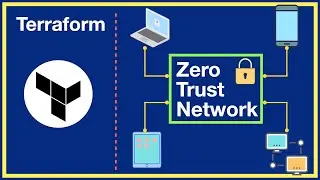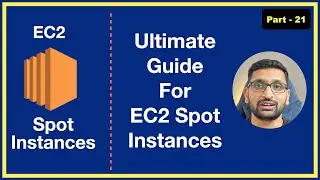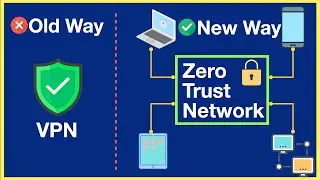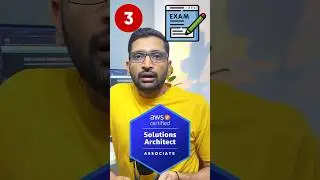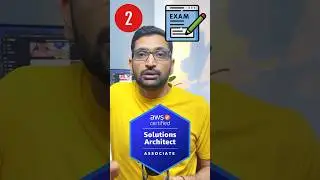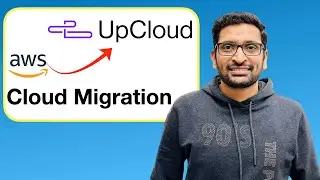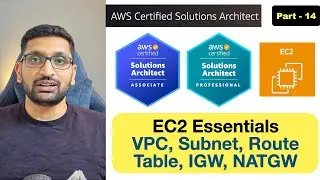Ansible Handlers: A Step-by-Step Guide - Part 6
▬▬▬▬▬▬ 🚀 Courses ▬▬▬▬▬▬
1. Terraform - • HashiCorp Terraform Associate Certifi...
2. Ansible - • Ansible for Beginners: Learn the Fund...
3. Prometheus & Grafana - • Getting started with Prometheus Grafa...
4. Helm Chart - • Complete Helm Chart Tutorial: From Be...
5. Hashi Corp vault - • HashiCorp Vault Installation - Part 1...
▬▬▬▬▬▬ ⭐️ Guide and Repository ⭐️ ▬▬▬▬▬▬
Github Repository : https://github.com/rahulwagh/ansible-...
When working with Ansible, one of the most useful features to keep in mind is the concept of handlers and notify. These features allow you to streamline your automation workflow and ensure that your tasks are executed only when they need to be.
So, what are handlers and notify in Ansible, and how do they work together?
Handlers in Ansible are similar to tasks, but they are triggered only when a specific event occurs. These events can be anything from the completion of a task to the modification of a configuration file. When an event occurs, the associated handler is executed, allowing you to perform actions such as restarting a service or updating a firewall rule.
Notify, on the other hand, is a way to trigger a handler from a task. When a task completes, you can use the notify keyword to signal the associated handler to execute. This allows you to ensure that the handler is only executed when necessary and saves time and resources by avoiding unnecessary executions.
To use handlers and notify in your Ansible playbook, you need to define your handlers in a separate section of your playbook file. For example, you could define a handler to restart a service like this:
handlers:
- name: restart myservice
service:
name: myservice
state: restarted
In this example, the handler is named "restart myservice" and uses the Ansible service module to restart the "myservice" service.
To trigger the handler, you can use the notify keyword in a task. For example, if you have a task that modifies the configuration file for "myservice", you could notify the "restart myservice" handler to ensure that the service is restarted after the configuration change:
tasks:
- name: modify myservice configuration file
template:
src: myservice.conf.j2
dest: /etc/myservice/myservice.conf
notify: restart myservice
In this example, the "modify myservice configuration file" task uses the Ansible template module to modify the configuration file for "myservice" and then notifies the "restart myservice" handler.
Using handlers and notify in this way can help you keep your automation workflow organized and efficient. By only executing handlers when they are needed, you can avoid unnecessary resource usage and ensure that your tasks are executed in the correct order.
▬▬▬▬▬▬ ⭐️ Time Stamps ⭐️ ▬▬▬▬▬▬
0:00 Introduction
1:05 Ansible Handler code walkthrough
1:36 Ansible notify for Handler
2:11 Ansible Handler task inside playbook
2:25 Demo of Ansible Handler
▬▬▬▬▬▬ ⭐️ Follow me ⭐️ ▬▬▬▬▬▬
Linkedin - / rahul-wagh
Twitter - / wagh_rahul
To learn more on DevOps visit - https://jhooq.com/
Disclaimer/Policy: All the content/instructions are solely mine. The source is completely open-source.
Video is copyrighted and can not be re-distributed on any platform.