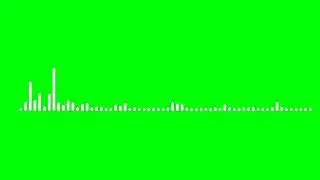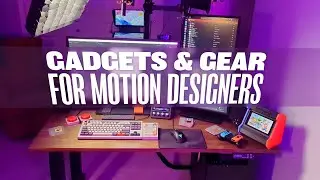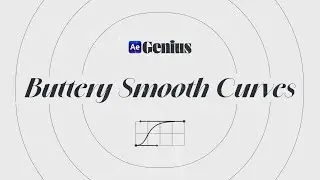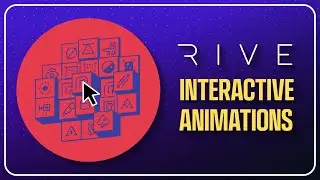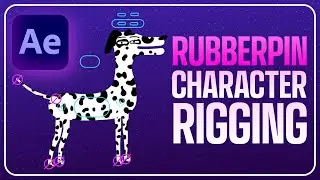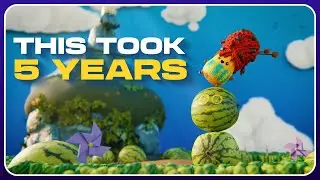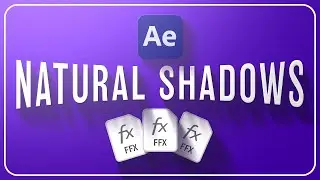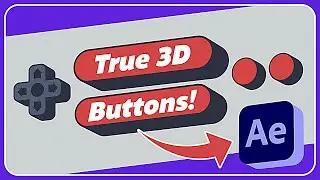100+ Best Keyboard Shortcuts for After Effects | Ae Genius
Keyboard shortcuts are the best way to work faster in After Effects, and in this video, I made a list of more than 100 of my favorite shortcuts that every motion designer should be using. Think of it like a speedrun for keyboard shortcuts. I cover shortcuts for almost every aspect of After Effects and even put them all together into a free downloadable PDF. Let's do this.
I created the most comprehensive intro to After Effects ever. Join Launch Into After Effects today: https://www.jakeinmotion.com/launch-i...
Download the PDF: https://www.jakeinmotion.com/ae-geniu...
Jake In Motion Discord: / discord
---------------------------------------
AE Genius is a series of top-shelf lessons specifically designed to help you grow as a motion designer. You'll learn valuable knowledge about After Effects that most don't find on their own, develop good workflow habits, and take one step closer to becoming a certified After Effects Genius.
🤝 Support more YouTube tutorials through Patreon: / jakeinmotion
🚶 Follow me online:
Instagram: / jakeinmotion
X: / jakeinmotion
🏷️ Tag @jakeinmotion if you learned something from me!
Chapters
00:00 Intro
01:00 Keyboard Shortcut Editor
02:28 Application Shortcuts
05:02 Composition Shortcuts
08:04 Overlays
10:46 Editing Text
11:53 New Layer Shortcuts
12:25 Tool Shortcuts
14:32 Timeline shortcuts
16:05 Navigating the Timeline
18:46 Manipulating Layers
21:26 Layer Shortcuts
24:00 Properties
25:58 Keyframe Shortcuts
27:30 Custom Shortcuts