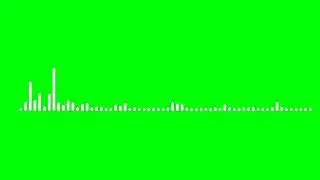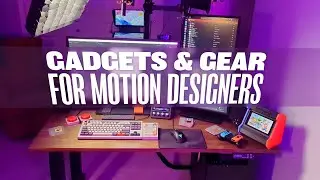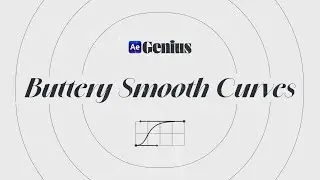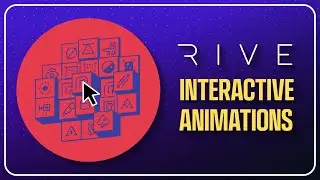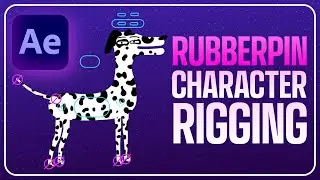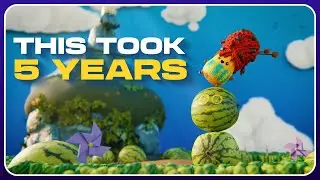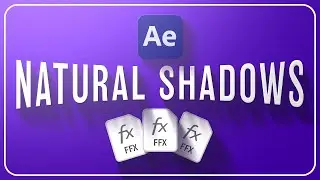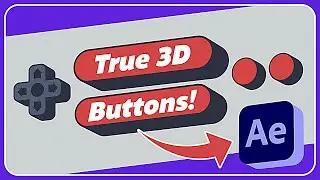Make Your Animations INTERACTIVE with Rive
Keyboard Shortcuts and Workflow Tips: https://www.jakeinmotion.com/rive-sho...
KBar Buttons on the Battle Axe Website: https://battleaxe.co/kbar-buttons
Joey Judkins Rive tutorials: @JJMotionStudio
Jake In Motion Discord: / discord
The thing about Rive that gets me most excited is the ability to make my motion design projects interactive. I'm no longer just setting keyframes and pulling handles in the graph editor; I'm designing how my graphics will move based on user input. It's such a fresh new way of thinking about motion design, and I'm here for it. In this tutorial, I'm going to show you how to create a reusable interactive button with custom-rigged controls for the icon that's displayed on the button and a timing offset for the idle animation loop. We'll learn about the State Machine, State Machine layers, transitions, inputs, listeners, blended timelines, and more! It's a packed tutorial so get ready to take notes!
---------------------------------------
🤝 Support more YouTube tutorials through Patreon: / jakeinmotion
🚶 Follow me online:
Instagram: / jakeinmotion
X: / jakeinmotion
🏷️ Tag @jakeinmotion if you learned something from me!
Chapters
00:00 Intro
00:44 What we're going to learn
02:08 Designing the button
05:33 Controlling paths with bones
09:19 Button states
12:21 State Machine Basics
14:12 Inputs & Listeners
17:20 Conditions & Transitions
21:39 Click interactions
25:50 Replicating the button
27:03 Importing icons
29:58 Solos
32:03 Blending timelines
34:32 Making the button reusable
35:59 Timing offsets