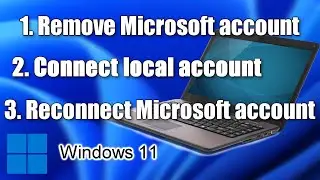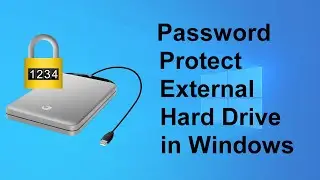✨How to install Windows 10\11 WITHOUT a USB flash drive ➡️The Simplest Method
✅To install Windows 10 or 11, all steps will be the same.
Today I will show you, how to install the new Windows 10 on a computer or laptop without using a USB flash drive, and you will not need to change settings in the BIOS, you will not need to enter commands in the command line and you will not need to launch the boot menu.
➡️And also, before installing the new Windows 10, you do not need to create a backup copy of your personal files and save them on another drive, because during the installation of the new Windows 10, the installation program will automatically save all your photos, videos and other personal files and then the installation program will place your files to the Windows old folder.
➡️Also, all your applications and games will be saved in the Windows old folder and after installation, these applications will continue to work in the new Windows 10.
And so, follow me as in the video, step by step, and you will install the new Windows 10, not lose your Microsoft license and save all your personal files in this easiest way!
👉 Link to download page for Windows 10 ISO file:
https://www.microsoft.com/en-us/softw...