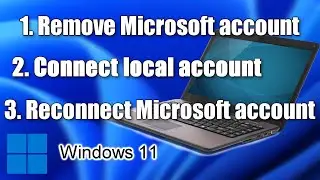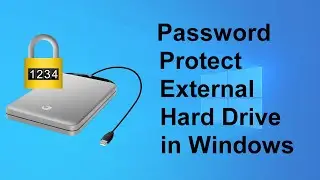✨How to Reset Windows 11,10, 8.1 Forgotten Password ➡️Without losing Data➡️Without USB drive
✅Hi!
Today we will look at a fairly simple way to reset a forgotten password without losing data and without using USB Drive in Windows 11, Windows 10 and Windows 8.1.
It's actually a big problem when you can't open your computer.
You're trying to remember your password, but it's not working. You can reset your password and come up with a new one, but you haven't created a special flash drive to reset your password.
Don't worry, watch carefully, repeat exactly after me, step by step, and we will succeed!
⏱️ Timestamp
How to open Command Prompt
0:56 Method No. 1
1:45 Method No. 2
3:09 Method number 3
👉 1.Command Prompt
5:09 team number 1:
move с:\windows\system32\utilman.exe
с:\windows\system32\utilman2.exe
5:56 team number 2:
copy с:\windows\system32\cmd.exe
с:\windows\system32\utilman.exe
💕I hope that what I just said in this video could help you, and if you found it helpful, please share my video with anyone!
Write me a comment, I will answer all your questions and try to help you.
Thank you very much for your attention to my video!
Have a nice day, everyone🙂