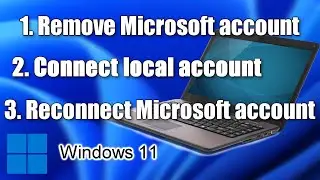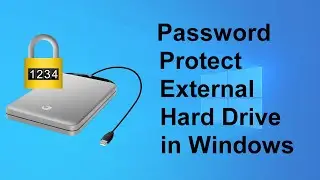How to Create Portable Windows 10/11on SSD M.2 NVMe👉Install Windows on External Drive➡️Windows to Go
✅Today we will learn how to make portable Windows 10 on external high-speed SSD M.2 NVMe drive, all the steps to install Windows 11 will be exactly the same.
This external SSD M.2 can work independently from your computer's hard drive. This can be very convenient when troubleshooting your or another computer, or even when creating an additional backup of your computer's files on an external drive. I really hope this video will be useful😊
👉Windows 10 ISO download link:
https://www.microsoft.com/en-us/softw...
👉Windows 11 download link:
https://www.microsoft.com/en-us/softw...
Rufus app download link:
https://rufus.ie/en/
🕑Timestamps:
0:00 Intro
0:22 Connecting an external M.2 SSD to an external box and a computer
1:00 How to download a Windows 10 or 11 ISO file
2:46 How to download the Rufus app to your computer
3:16 How to use Rufus to create a portable Windows
3:54 How to save your Microsoft license
5:07 Open the Boot Menu
5:47 Installing and configuring Windows 10
7:03 Finishing the creation portable Windows 10
---------------------------------------------------
Thank you very much for your attention to my video💕