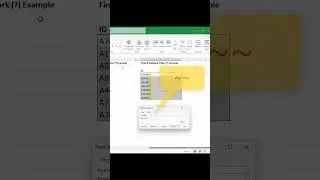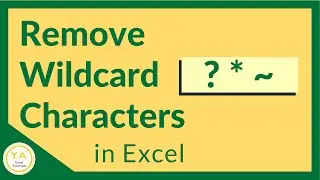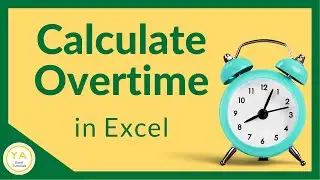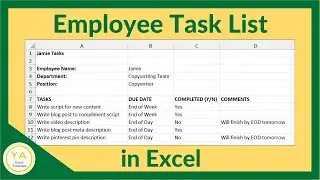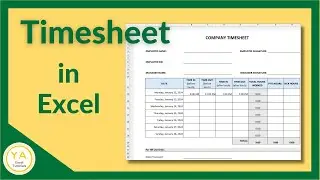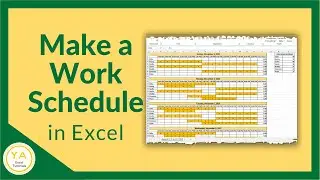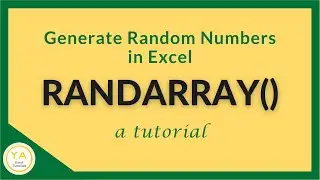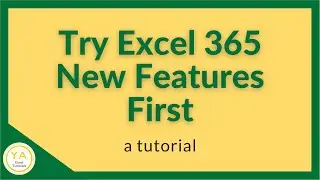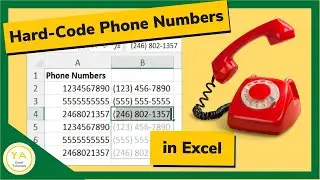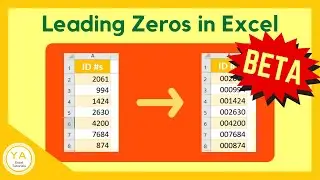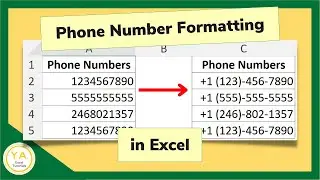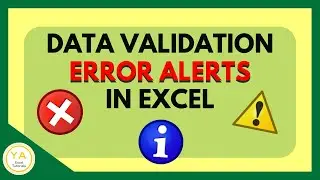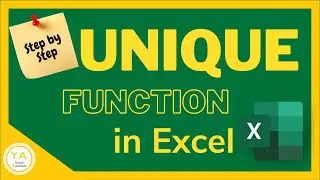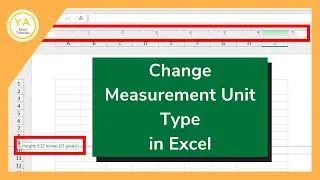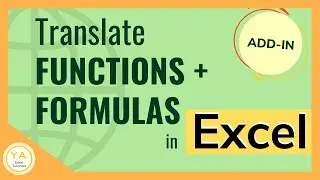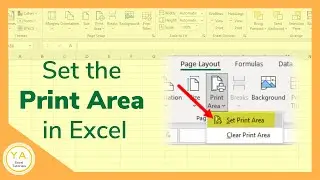Data Validation Error Alerts in Excel - Tutorial
In this tutorial, we'll go over Data Validation Error Alerts in Excel. Data Validation rules are used to control what users can enter into a cell in Excel. When you create a Data Validation rule, you can set a Data Validation Error Message to help your users enter the correct information in the cells containing the rule.
We'll begin this tutorial by creating a simple Data Validation Rule.
We'll then walk through each of the 3 styles of error alerts available - with examples of how each behaves so that you know which one will work best for your project.
We'll finish by creating a custom error alert message that will help your users understand what they need to do so that their entries are within the parameters set in the Data Validation rule.
Click here to read our step-by-step article on this: https://yacostasolutions.com/data-val...
00:00 - Intro
00:13 - Create a Data Validation Rule in Excel
01:35 - Data Validation Error Alert Styles
04:37 - How to Customize Data Validation Error Messages
If you liked this, make sure to get your FREE pdf list of top Excel keyboard shortcuts: https://yacostasolutions.com/newsletter/
*FYI:
This tutorial was created using the desktop version of Excel in Microsoft 365. You can upgrade to this version here: https://yacostasolutions.com/MS365
The screen recording + editing was done using Techsmith Camtasia. You can check it out here: https://yacostasolutions.com/camtasia
Thanks for watching this Microsoft Excel tutorial and, don’t forget, if you like this video, please “Like” and “Share” with your friends – it really helps us out 😊
To catch our Excel tutorials as they come out, subscribe to this channel by clicking: https://yacostasolutions.com/youtube
Thanks!
*DISCLAIMER: This video description contains affiliate links, which means that if you click on one of the product links, I’ll receive a small commission. As an Amazon Associate I earn from qualifying purchases. This helps support the channel and allows us to continue to make tutorials like this. Thank you for your support!
#YAcostaTutorials