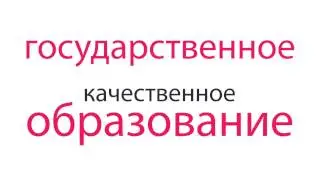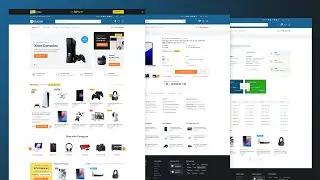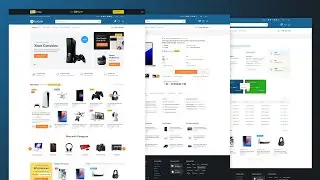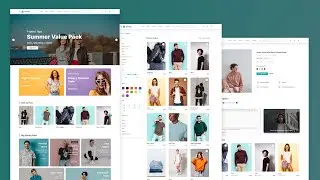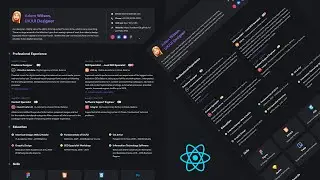Create a Simple Portfolio Website Using Bootstrap 5 | Portfolio Website Design Template
How To Create A Simple Portfolio Website Using HTML, CSS & Bootstrap 5
👨💻 Finished File: https://github.com/prabinmagar/creati...
In this tutorial video, we will guide you through the process of creating a simple portfolio website using Bootstrap 5. Whether you're a freelancer, a student, or a professional looking to showcase your work, this tutorial is perfect for you.
We'll start by setting up the basic structure of the portfolio website using HTML. You'll learn how to create the necessary sections, including the header, about me, portfolio projects, skills, and contact information.
Next, we'll dive into Bootstrap 5 and demonstrate how to leverage its powerful features to create a visually appealing and responsive design. We'll show you how to incorporate Bootstrap's pre-built components, such as the navbar, cards, and grid system, to streamline the development process. You'll also learn how to use Bootstrap's utilities for styling and layout customization.
We'll guide you through the process of customizing the website's appearance by modifying Bootstrap classes and adding your own CSS rules. You'll learn how to personalize fonts, colors, and other design elements to match your unique style and branding.
To enhance the functionality of the portfolio website, we'll introduce JavaScript. You'll discover how to create interactive features, such as smooth scrolling navigation, image sliders, and filterable portfolio projects. We'll provide step-by-step instructions on how to incorporate JavaScript libraries and write custom code to add these dynamic elements to your website.
Throughout the tutorial, we'll provide valuable tips and best practices for optimizing your portfolio website's performance and user experience. You'll learn techniques for optimizing images, improving page load times, and ensuring responsiveness across different devices.
By the end of this tutorial, you'll have a fully functional and visually appealing portfolio website built using Bootstrap 5. You'll have gained a solid understanding of HTML, CSS, Bootstrap 5, and basic JavaScript concepts, empowering you to create and customize your own portfolio websites.
Whether you're a beginner or an intermediate web developer, this tutorial will equip you with the knowledge and tools to showcase your work effectively online. So join us now and embark on your journey to create a simple portfolio website using Bootstrap 5.
🎵 Music:
1) A Quiet Thought | Wayne Jones
2) Watercolor Lilies | Aaron Kenny
3) Falling Snow | Aakash Gandhi
4) Touching Moment | Wayne Jones
Thanks for watching!
Don't forget to like, share and subscribe to this channel if you find this content helpful.