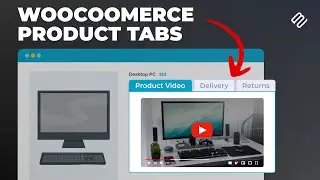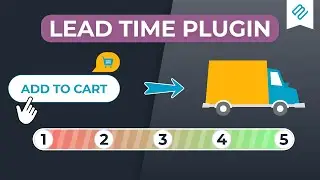How to Customize WooCommerce Product Page Templates with Toolset
Tired of using the same cookie-cutter templates as every other store? Here’s how you can use Toolset to create a custom product page template that looks exactly the way you want it to.
1. Toolset - https://barn2.com/go/toolset
2. WooCommerce Bulk Variations - https://barn2.com/wordpress-plugins/w...
3. WooCommerce Product Table - https://barn2.com/wordpress-plugins/w...
Examples of Product Page designs - https://baymard.com/ecommerce-design-...
Toolset Knowledge Base - https://toolset.com/course-lesson/cre...
Barn2 Knowledge Base (shortcodes) - https://barn2.com/kb/creating-variati...
In this video, I'll show you how to create a custom, high-converting WooCommerce product template, without writing any code.
Using a combination of three powerful plugins - Toolset, WooCommerce Bulk Variations, and WooCommerce Product Table - you can easily transform boring templates into unique, brand-specific designs optimized for more sales. I'll walk you through how to customize the layout, streamline product variations, showcase related products, and more. Whether you want to highlight your brand or simply make products easier to buy, these plugins provide an easy way to level up your product pages. Learn how to adapt to the modern ecommerce era and make your WooCommerce store distinctly yours.
If you found this video helpful please consider subscribing! We frequently upload WordPress tutorials, plugin reviews, helpful hints, and industry news catered to WordPress users.
👉 View all of our plugins and more helpful resources here: https://barn2.com/all-plugins
🔥 Our All Access Pass provides great value for businesses: https://barn2.com/all-access-pass
❓ Need help or have a question? You can speak with our incredible support team: https://barn2.com/support-center/
Barn2 is the company behind a suite of professional WordPress and WooCommerce plugins. Expertly developed and supported by our friendly team, the plugins serve as solutions to a wide range of problems and enhancements to your WordPress site or WooCommerce store.
👋 Connect with us on Social Media!
Facebook: / barn2plugins
Twitter: / barn2plugins
LinkedIn: / barn2-plugins
Video Chapters:
0:00 Why default templates aren't enough
0:56 Introduction to Toolset plugins
1:19 Introduction to Bulk Variations plugin
2:07 Step 1, Create and assign the product template
3:36 Step 2, Design the templates with Toolset
7:44 Full template design example
9:12 Step 3, Enhance the template with Barn2
9:33 How to add plugin shortcodes to the template
10:21 Final tips
Some of the links above are affiliate (referral) links which means if you click and purchase through them, then Barn2 may receive a commission. This does not cost you anything extra and helps us support the free content on this channel.