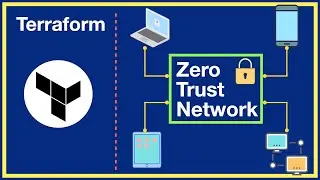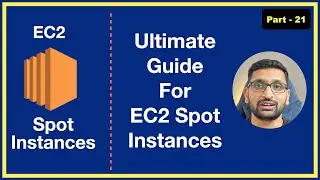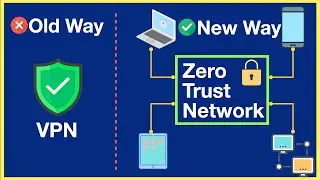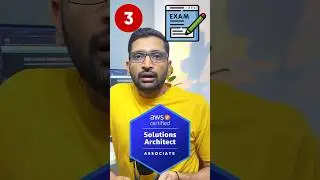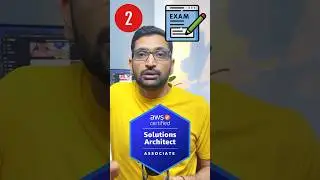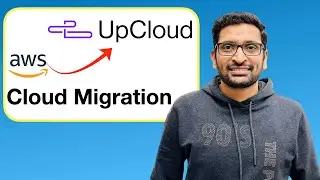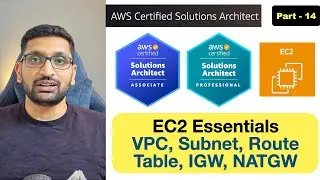How to use $ grep linux command?
Here are the commands used in the session -
1. How to use grep command in Linux - grep jhooq text-file-1.txt
2. How to grep for same string but multiple files at the same time? - grep jhooq text-file-1.txt text-file-2.txt
3. How do I recursively grep all directories and subdirectories? - grep -r jhooq *
4. How do I use grep to search the current directory for all files - grep jhooq *
5. grep invert search with context - grep -v jhooq *
6. Match exact string using grep - grep -w hooq *
7. grep Search Case Insensitive String - grep -i Jhooq *
8. grep and regular expression - grep ^jh *
9. How To Count All Matches of a String With grep - grep -c Docker *
10. How can I format my grep output to show line numbers - grep -n Docker *
11. How do I limit the number of results returned from grep? - grep -m1 Docker *
12. How To Grep From Files and Display the File Name - grep -l jhooq *
13. grep command with regular expression to search string starts with - grep ^jh *
ending string with - grep "\utilites$" *
14. Linux find and grep command together - find . -name '*text-file-1.txt*' -print0 | xargs -0 grep -H "jhooq"
15. Linux Shell commands cat and grep - cat text-file-1.txt | grep jhooq
▬▬▬▬▬▬ ️ Time Stamps ️ ▬▬▬▬▬▬
01:26 - How to use grep command in Linux
02:45 - How to grep for same string but multiple files at the same time?
05:54 - How do I recursively grep all directories and subdirectories?
06:39 - How do I use grep to search the current directory for all files
07:45 - grep invert search with context
09:28 - Match exact string using grep
11:13 - grep Search Case Insensitive String
12:56 - grep and regular expression
14:24 - How To Count All Matches of a String With grep
15:52 - How can I format my grep output to show line numbers
17:02 - How do I limit the number of results returned from grep
18:33 - How To Grep From Files and Display the File Name
19:55 - grep command with regular expression to search string starts with and ends with
21:28 - Linux find and grep command together, Linux Shell commands cat and grep
▬▬▬▬▬▬ ️ Follow me ️ ▬▬▬▬▬▬
Instagram -
Twitter -
To learn more on DevOps visit -
Disclaimer/Policy: All the content/instructions are solely mine. The source is completely open-source.
Video is copyrighted and can not be re-distributed on any platform.