Customize macOS's Terminal App using Oh My ZSH! [Step by step]
Theming the Terminal app in macOS is quite easy to do. Oh My Zsh is a free and open-source, community-driven framework for managing your Zsh configuration.
There are many reasons to change from the default but antiquated Bourne Again Shell (bash) to the superior Z Shell (zsh) and this video is a simple introduction to theming using Oh My Zsh.
The computer I'm doing the customisation on is a 2019 MacBook Pro.
___________________
►► TIMECODES
00:00 Intro
00:32 Terminal Settings
01:34 Set Zsh as the default shell in Terminal
02:02 Install Oh My Zsh
05:22 Theme Terminal using Oh My Zsh
07:34 Credits
___________________
►► LINKS
⟡ Oh My Zsh ☞ https://ohmyz.sh/
___________________
►► CONNECT
⟡ Support the channel ☞ / staempunktv
⟡ Buy Me a Coffee ☞ https://www.buymeacoffee.com/StaempunkTV
⟡ Tweets ☞ / staempunk
⟡ Instagram ☞ / staempunktv
⟡ My music creations ☞ / staempunk
⟡ Odysee ☞ https://odysee.com/@StaempunkTV
⟡ Vlog channel ☞ / @staempunk
___________________
►► MUSIC
Intro Music: Mud Walker [Excerpt]
Artist: Stæmpunk
Song: Unrest
Song: Micro
Artist: ELPHNT
Web: ☞ https://elphnt.io
___________________
►► DISCLAIMER
STÆMPUNK TV thoroughly tests & seeks out any potential issues with apps and OS's that are used in a walkthrough. These demos show the methods STÆMPUNK TV uses to set up systems but are not the only methods that can be used. Only install applications that you are sure work well and are free from problems and issues. This page is for enterntainment purposes only. STÆMPUNK TV takes no responsibility for broken systems or loss of data. All rights reserved.
Staempunk TV linux beginner to intermediate how-to videos.
#ohmyzsh #macos #staempunk









![antiX 22 Configuration & Theming [Step by step]](https://images.videosashka.com/watch/6gW_MVl9A_8)


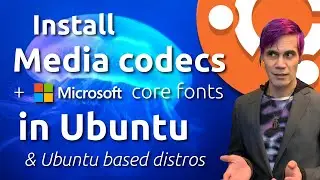
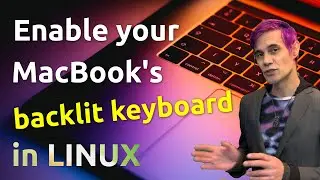

![Using Ubuntu Studio 22.04 to Record Audio - Revive an old MacBook for Multimedia Work [4/4]](https://images.videosashka.com/watch/uN4A2RQuX0U)
![Lubuntu 22.04 LTS Theming - Revive an old MacBook for Multimedia Work [3/4]](https://images.videosashka.com/watch/YXo9eJMsFnM)
![Lubuntu 22.04 LTS Configuration - Revive an old MacBook for Multimedia Work [2/4]](https://images.videosashka.com/watch/18Wrclse6LM)
![Lubuntu 22.04 LTS Installation - Revive an old MacBook for Multimedia Work [1/4]](https://images.videosashka.com/watch/AD8-6JsfseA)
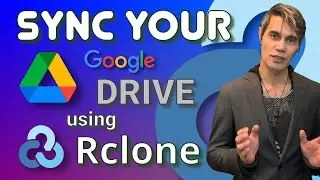
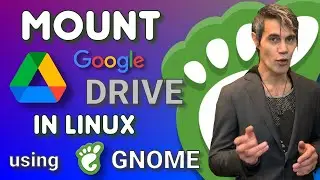



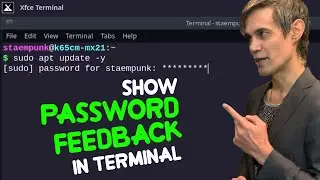
![How to Uninstall Games (& Applications) in Linux [Step by Step]](https://images.videosashka.com/watch/Xa634AqmeLc)


![MX Linux 21 XFCE: Theming Guide [Step by step]](https://images.videosashka.com/watch/80YHVuv-eVs)
![Error: Sparse File Not Allowed [FIXED in MX Linux]](https://images.videosashka.com/watch/5lxipf7_qSg)
![MX Linux 21 XFCE: Set Up & Customization [step by step]](https://images.videosashka.com/watch/EO7yd5yWN7c)
