Error: Sparse File Not Allowed [FIXED in MX Linux]
In this video, I'll show you how to 'fix' the Grub boot error "Sparse file not allowed". This error is an issue with Grub's BTRFS implementation in SystemD.
I'll be doing this fix in MX Linux 21 XFCE in the BTRFS file system.
Note: This fix may affect dual booting but if you are using MX Linux, tick the 'remember last kernel' option in the 'MX Boot Options' dialogue.
__________________
►► TIMECODES
►
00:00 Introduction
00:15 Why this occurred
00:40 How to fix the error
________________
►► CONNECT
⟡ Support my work ☞ / staempunktv
⟡ Buy Me a Coffee ☞ https://www.buymeacoffee.com/StaempunkTV
⟡ Tweets ☞ / staempunk
⟡ Instagram ☞ / staempunktv
⟡ My music creations ☞ / staempunk
⟡ Odysee ☞ https://odysee.com/@StaempunkTV
⟡ Vlog channel ☞ / @staempunk
____________
►► MUSIC
Song: Hydroxica
Album: Insomnia
Performed by: Streambeats by Harris Heller
Written by: Senpai Records
Song: Bonsai
Album: Insomnia
Performed by: Streambeats by Harris Heller
Written by: Senpai Records
____________
►► DISCLAIMER
STÆMPUNK TV thoroughly tests & seeks out any potential issues with apps that are included in a configuration. Please be aware that installing applications from outside the MX Repositories could lead to potential instability of your MX Linux system. Only install applications that you are sure work well and are free from problems and issues. STÆMPUNK TV takes no responsibility for broken systems or loss of data.
Staempunk TV linux beginner to intermediate how-to videos.
#linux #MXLinux #Staempunk









![antiX 22 Configuration & Theming [Step by step]](https://images.videosashka.com/watch/6gW_MVl9A_8)


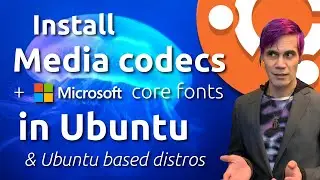
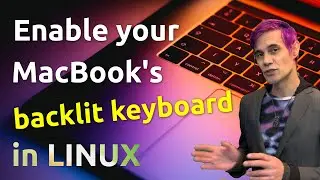

![Using Ubuntu Studio 22.04 to Record Audio - Revive an old MacBook for Multimedia Work [4/4]](https://images.videosashka.com/watch/uN4A2RQuX0U)
![Lubuntu 22.04 LTS Theming - Revive an old MacBook for Multimedia Work [3/4]](https://images.videosashka.com/watch/YXo9eJMsFnM)
![Lubuntu 22.04 LTS Configuration - Revive an old MacBook for Multimedia Work [2/4]](https://images.videosashka.com/watch/18Wrclse6LM)
![Lubuntu 22.04 LTS Installation - Revive an old MacBook for Multimedia Work [1/4]](https://images.videosashka.com/watch/AD8-6JsfseA)
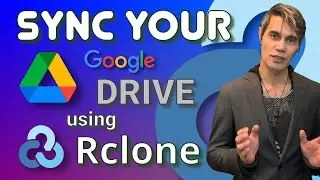
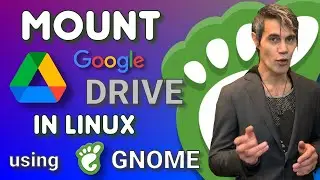



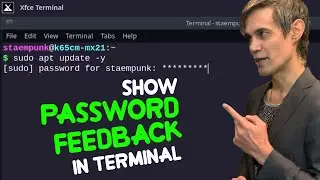
![How to Uninstall Games (& Applications) in Linux [Step by Step]](https://images.videosashka.com/watch/Xa634AqmeLc)


![MX Linux 21 XFCE: Theming Guide [Step by step]](https://images.videosashka.com/watch/80YHVuv-eVs)
![Error: Sparse File Not Allowed [FIXED in MX Linux]](https://images.videosashka.com/watch/5lxipf7_qSg)
![MX Linux 21 XFCE: Set Up & Customization [step by step]](https://images.videosashka.com/watch/EO7yd5yWN7c)
