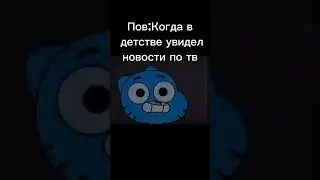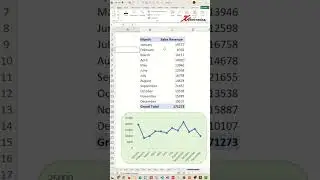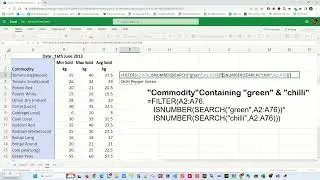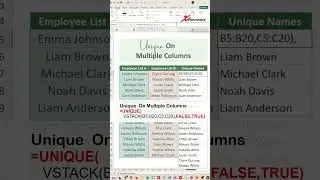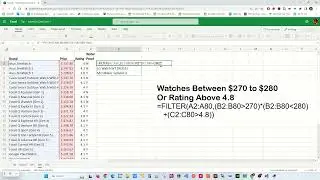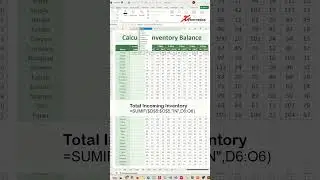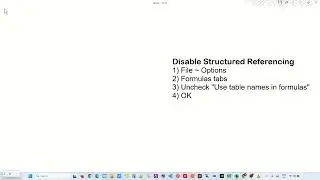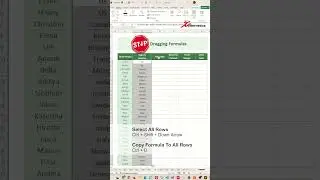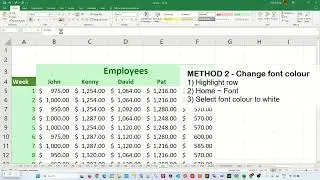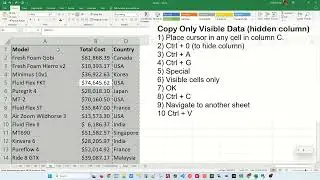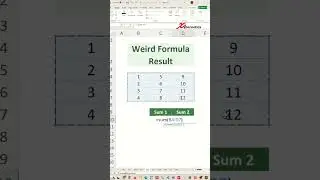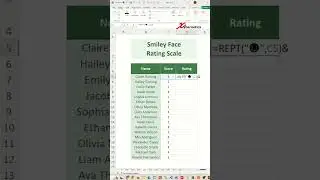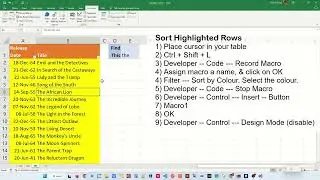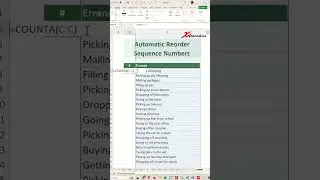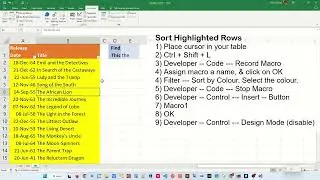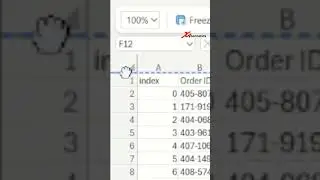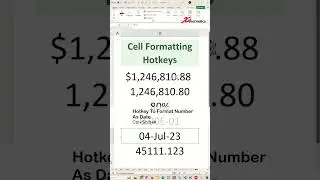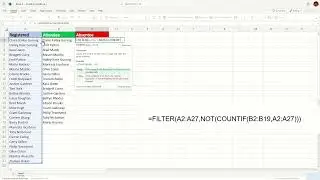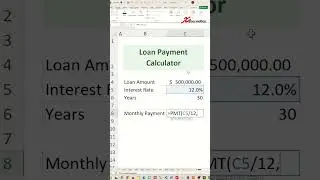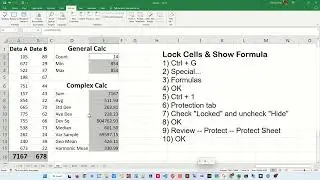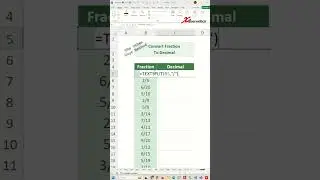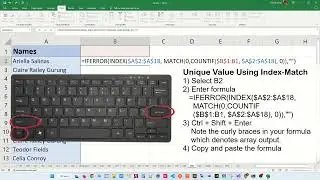Microsoft Windows Tip - What is Windows Dynamic Lock?
How many times have you had you computer locked as you were sitting in front of it during meetings or doing an important presentation or maybe while reading a long document. Well, I have a good news for you, Windows have a feature called Dyanmic Lock which only locks your Windows session as soon as you walk away from your computer with your mobile phone.
This is how you would enable Dynamic Lock in your Windows.
First you have to pair your mobile device with your laptop.
Start -- Setting -- Accounts -- Sign-in options -- dynamic Lock
Select Dynamic lock, then select the Allow Windows to automatically lock your device when you're away check box.
Pair your phone with your PC.
Now, take your phone with you when you move away from your PC, and it will automatically lock the Windows within a few seconds as soon as you are you are out of Bluetooth range which is generally about 10m or 30 feet. If you are wondering... Bluetooth can go though wall.
#tips #tipsandtricks #microsoft #windows #windows11 #windows10