Easily Add Chapters to YouTube Videos - Step-by-Step Guide
This is how to add chapters to YouTube videos – step-by-step guide
Chapters divide your videos into segments or parts. If you have created a video covering many topics, adding chapters to it will make it convenient for the viewers to quickly search and find the part they are interested in.
Chapters make it easy for the viewers to skip to different parts, especially when searching for the answer to a specific question.
Adding chapters to your video is not difficult; you need to follow a few simple steps.
1. You must begin your first timestamp at 00:00.
2. You must create a minimum of three chapters for each video. You can make more chapters if you want to.
3. All chapters must be at least 10 seconds. Chapters need to be at least 10 seconds apart.
4. Each Chapter must have titles. You should give a meaningful or descriptive title to each chapter to make it easy for your viewers to find the sections they are interested in.
In today’s tutorial, I’ll take you through creating chapters step-by-step and in more detail.
-------- Contents of This Video --------
00:00 - Introduction to How to add chapters to YouTube videos
01:19 - Rules for adding chapters
03:25 - Adding chapters to your movie on your computer
07:47 - Adding chapters to the YouTube description box
✅ Subscribe for More Free Mac Tutorials, Tips, and Tricks
/ @lucid-tutorials
❤️ Recommended Videos You Should Check out ❤️
🟢 How to Insert an Image into a PDF Document
Link: • How to insert an image into a PDF doc...
🟢 How to Block Outgoing Connections on Mac - Free Firewall
Link: • How to Block Outgoing Connections on ...
🟢 How to Disable Camera and Mic Access on Your Mac - Protect Your Privacy and Security
Link: • How to Disable Camera and Mic Access ...
🟢 How to Fix Mouse Left-Click Problem – Logitech Pebble M350
Link: • How to Fix Mouse Left-Click Problem –...








![Copy, Paste, and Pin Favorites Using Macboard, a FREE Clipboard Manager for macOS [2024]](https://images.videosashka.com/watch/PQJ9J8p62So)

![How to Restore or Reinstall Apps Purchased from the Mac App Store [2024]](https://images.videosashka.com/watch/glFwfHG7RJA)

![How to Set Reserve Size and Quota Size When Creating APFS Volume in Disk Utility [2024]](https://images.videosashka.com/watch/tCy8lYnmN-0)
![macOS Sonoma 14.6 Update: What’s New and How to Install [Step-by-Step]](https://images.videosashka.com/watch/ACQtfjc5HE0)
![Create Partitions and APFS Volumes on Samsung SSD T7 Using Disk Utility on a Mac [2024]](https://images.videosashka.com/watch/3uU9ngp4VrA)
![How to Format Samsung SSD T7 Using Disk Utility on macOS [2024]](https://images.videosashka.com/watch/G6IijQ6MQfk)

![How to Fix the ChatGPT-4o Message Limit Issue [2024]](https://images.videosashka.com/watch/LjVKSh4Idds)
![Extract Text from Images, PDFs, and Videos on Mac Using TextShot [2024]](https://images.videosashka.com/watch/MNC-DTxoxjU)
![How to Remove Audio from Video on Mac Using QuickTime Player [2024]](https://images.videosashka.com/watch/nWXZ5J6lWLI)
![ChatGPT: Generate Amazing Stories from Images Using AI [2024]](https://images.videosashka.com/watch/2-Jp8Hku2Qw)


![How to Erase and Reset Mac SSD/HDD to Default Settings on Sonoma or Ventura [2024]](https://images.videosashka.com/watch/alR9ApK0O3o)
![Easily Cancel vidIQ Subscription or Downgrade vidIQ to Free Plan [2024]](https://images.videosashka.com/watch/V6bNtHuiszI)
![macOS Sonoma 14.5: What’s New and How to Update [Step-by-Step]](https://images.videosashka.com/watch/Po952OmCUpE)
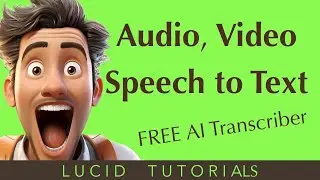
![Use ChatGPT 4 for Free with Microsoft Edge’s Copilot on macOS [2024]](https://images.videosashka.com/watch/w3u63XqnFOw)
![How to Clear Safari Reading List with One Click [macOS 2024]](https://images.videosashka.com/watch/jeV7OAJb6KY)

![How to Free Up RAM and Speed Up Your Mac [2024]](https://images.videosashka.com/watch/p74MWS8b6VE)
![What’s New in macOS Sonoma Update 14.4.1 [Step-by-Step Guide]](https://images.videosashka.com/watch/T9_5OareECc)