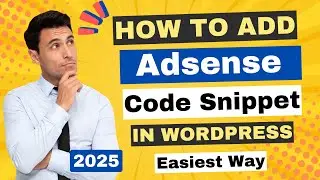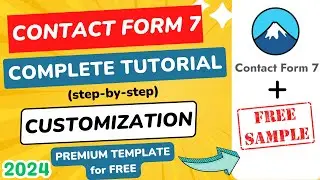How To Reset File Manager In cPanel | Format cPanel File Manager To Default (Within 2 Minute)
In this video, we will learn how to reset file manager in cPanel.
If you ever want to start using cPanel from the beginning, then resetting file manager of cPanel can be a good option. At first, go to your cPanel. After logging in, you will see this or a similar interface. Search for file manager, and click here. So, these are all the files and folders located in your file manager.
But, there are more hidden files are here too.
We need to edit settings to show these hidden files.
Click on settings from top right corner.
-------
⏩ Cpanel.zip file link: https://rebrand.ly/wpwiki/cpanel-zip
⏩ Use Interserver Hosting for $0.01 Month: https://rebrand.ly/1cent-hosting ( Coupon Code : HOSTOFFER )
-------
Mark tik on show hidden files.
It will make the invisible files visible.
Look, there are some new folders are showing now. Actually, these folders were hidden until a few seconds ago.
Now they are visible.
To start the resetting process, first we will need to delete all the files and folders there.
Click on select all.
Then click on the delete button.
A pop-up window will come for confirming the deletion. You can skip the recycle bin option for this. I don't want to use recycle bin for now.
Now confirm it.
Done. All deleted.
If you reload this page you may see several folders named trash, cPanel etc. Dont worry. cPanel uses these folders for technical purposes.
Now we will need to upload the default files and folders to reset.
I will upload the default cPanel folders and files now. So that I can use WordPress or run any other website on this.
Click on upload.
I made a zip file with all the default cPanel files and folders. I will give the zip file download link in the description.
The upload is done.
Reload the page.
Yes, it appears.
Extract the zip file.
You don't need to choose the directory. Just type a slash.
Now extract.
Look, the default files are folders are now active.
You should check your public_html file, if it is clickable then your reset process is perfect.
Also, you should delete the zip file after its job is done.
So, this is the method of how to reset file manager in cPanel. It is the same method if you ever look for how to format file manager from cPanel.
If you have any questions, feel free to ask in the comment section.
~~~~~
⏩ Get the Best Domain Hosting Offer: https://rebrand.ly/NamecheapOffers (Cheapest on the planet 😱😱😱 )
⏩ SpeedUp Your WordPress Website By One Plugin: https://rebrand.ly/wpwiki-wprocket
For any Business: [email protected]








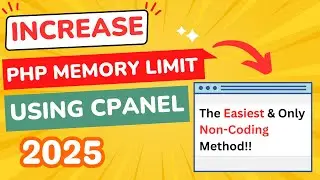
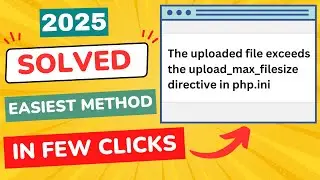




![How to Create Sitemap for WordPress Website [ in Easiest Way ]](https://images.videosashka.com/watch/Agna_kj2ZMA)
![How to Update PHP Version in WordPress 2024 [ Within 2 Minute - cPanel Method ]](https://images.videosashka.com/watch/BsK6G1VckKU)
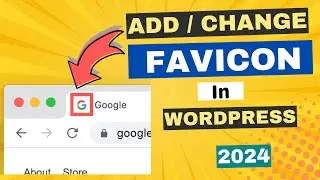
![How to Change WP-Admin URL in WordPress [ Easiest Way - 2024 ]](https://images.videosashka.com/watch/G0azYQVz96w)

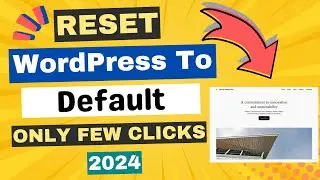


![Ads.txt Status Not Found | How to Add ads.txt File in WordPress [SOLVED]](https://images.videosashka.com/watch/KciHKiKRrW8)