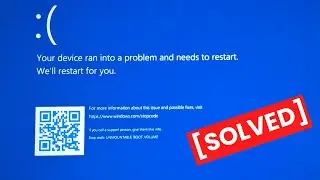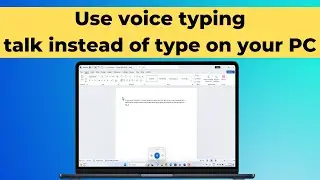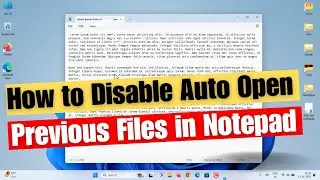How to Stop Notepad Opening Previous Files at Startup
How to Disable Auto-open Previous Files in Notepad | How to stop Notepad from automatically opening previous files at startup.
Step 1. Open Notepad on your Windows computer.
By default, Notepad will open and display any previously open Notepad files that you didn't close from your last session.
Step 2. Click the "Settings" icon at the top of the screen. The Settings screen is displayed.
Step 3. Click to expand "When Notepad Starts" into a menu.
Step 4. Click to select the radio button next to "Open a New Window."
Going forward Notepad will open a blank file when it's initially launched, and it will no longer open files that were open at the end of your previous session.