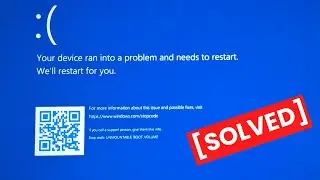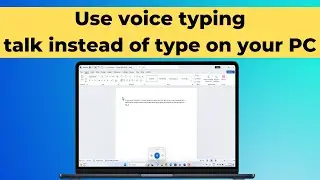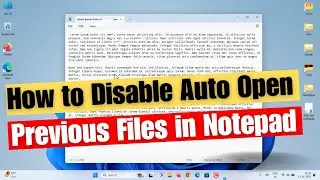How to Activate Windows 10 Using Product Key
How to Activate Windows 10 Using Product Key | Windows 10 Pro Activation on laptop 2024 | How to Permanently Activate Windows 10
First, click on the 'Start' button
then select 'Settings'
Next, select 'Update and Security'
From the list on the left-hand side, click on 'Activation'
If Windows is not activated, there will be an option that says 'Change product key.' Click on it.
Now, enter your product key in the space provided. You can find your product key in the confirmation email that shows you purchased Windows or on the box that the Windows DVD came in. It's typically a 25-character code.
click on 'Next.
Click On activate.
windows has been activated.
That's it! We hope you found this tutorial helpful. Don't forget to hit 'Like' if this video benefits you. Thank you.