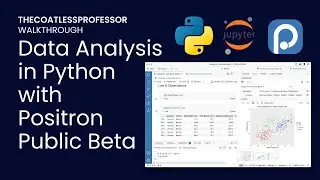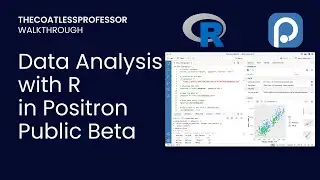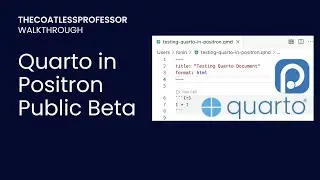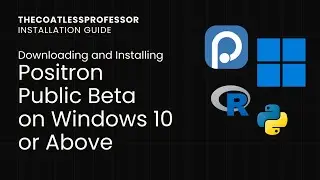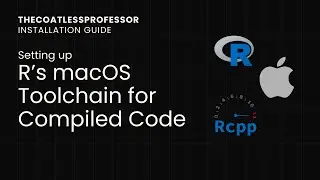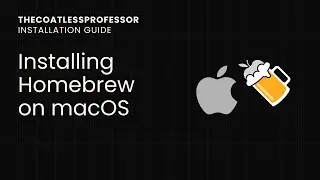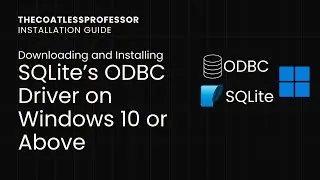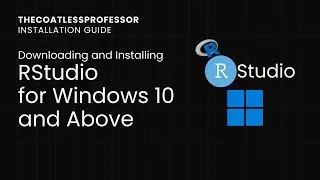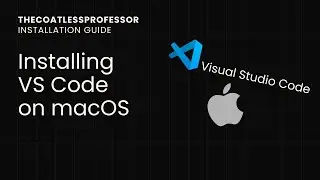Downloading and Installing the Data Science (ds) conda Environment on macOS with Terminal
Summary
We used Spotlight in the upper right corner to open the Terminal window
Next, we selected the appropriate commands to
download the ds.yaml and requirements-ds.txt from
the video description using Copy (⌘ + C).
Download the Conda environment file
curl -Os \
"https://raw.githubusercontent.com/coa..."
Download the pip requirements file to filter software
curl -Os \
"https://raw.githubusercontent.com/coa..."
We pasted (⌘ + V) the commands into Terminal.
Conda setup the environment for us after awhile.
We verified the environment by activating it with:
conda activate ds
And returned to the global environment with:
conda deactivate