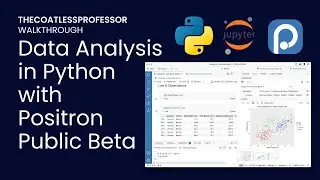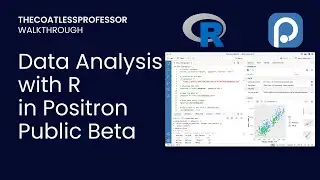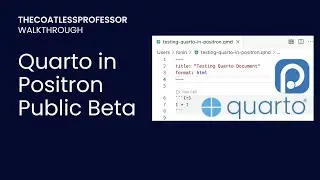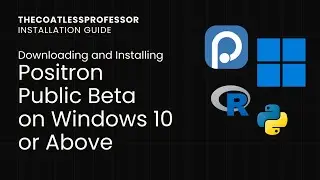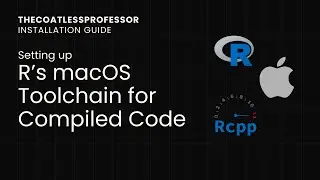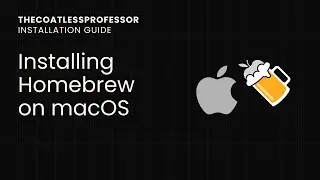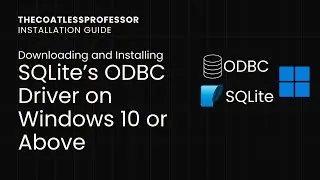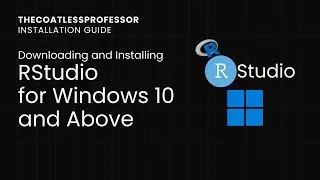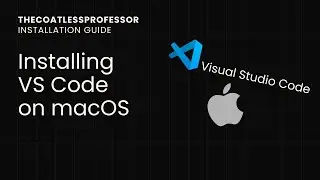Positron IDE accessing Projects on macOS using an Alfred workflow for Project Manager Extension
Timeline
00:00 Intro, macOS-only
01:03 Motivation behind creating the workflow (similar to finding .Rproj)
01:46 The "full Garrick approach"
01:57 Discussion of fees related to Raycast vs. Alfred
02:36 Project Manager workflow for Alfred
03:25 Why not remap .code-workspace to open in Positron instead of VS Code?
04:48 Project Manager Extension on OpenVSX
05:34 Installing the Alfred workflow for Positron IDE
06:19 Installing the Project Manager Extension inside Positron
07:14 Creating a new R project in Positron using the Project Wizard
08:11 Writing a quick R script for the project
08:45 Saving the R script into the R project location
09:23 Registering the project with the Project Manager extension using Command Palette (CMD/CTRL + SHIFT + P)
09:45 Showing the project being findable in Alfred with the tron keyword
09:55 Closing and reopening Positron using Alfred
Summary
The focus of this video is to establish a way to register Positron IDE (Public Beta) project inside of Alfred a macOS productivity application.
Links:
Alfred can be obtained from:
https://www.alfredapp.com/
Positron - Project Manager for Alfred workflow is stored at:
https://github.com/coatless/positron-...
Project Manager Extension published on OpenVSX is at:
https://open-vsx.org/extension/alefra...
Positron can be obtained from:
https://github.com/posit-dev/positron
This was demonstrated on:
Positron Version: 2024.06.1 (Universal) build 27
Code - OSS Version: 1.90.0
Commit: a893e5b282612ccb2200102957ac38d3c14e5196
Date: 2024-06-26T02:08:06.673Z
Electron: 29.4.0
Chromium: 122.0.6261.156
Node.js: 20.9.0
V8: 12.2.281.27-electron.0
OS: Darwin arm64 23.5.0
#positron #posit #rstudio #alfred #projects #datascience