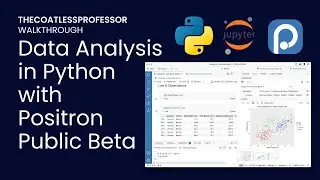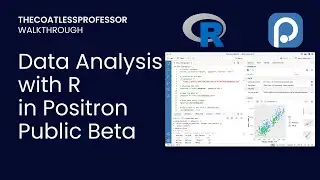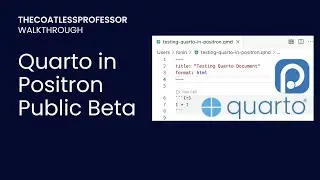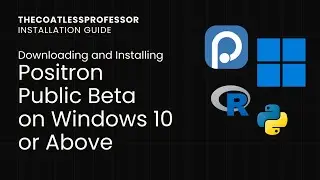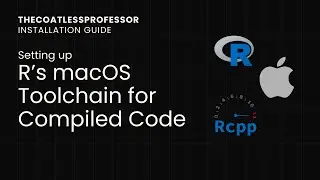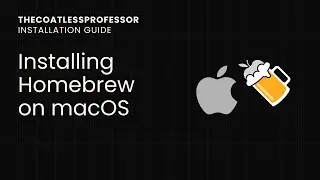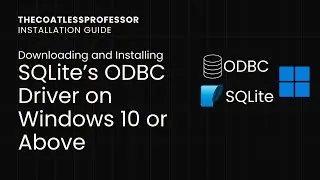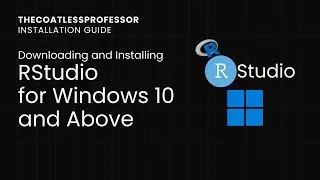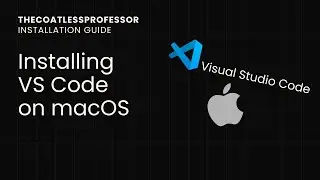Downloading and Installing Positron IDE Public Beta by Posit on macOS
Summary
Open Web Browser
Go to https://github.com/posit-dev/positron or go directly to: https://github.com/posit-dev/positron...
Select "Tags" underneath "Releases" on the right-hand side of the GitHub repository
Select the first tag to have the latest release.
Find and click on the release asset of: "Positron-[some value].dmg"
This works on both ARM and Intel macs (It's a universal installer).
Once done downloading, open the installer by clicking on the .dmg
This should open a window with your Application folder and Positron. Click and drag Positron into the Applications folder to complete the install.
Go to the upper right corner and select the spotlight.
Type "positron" in the search bar and press enter to open the application.
Next, go to the top right and switch from Python over to the R interpreter.
Website: https://thecoatlessprofessor.com