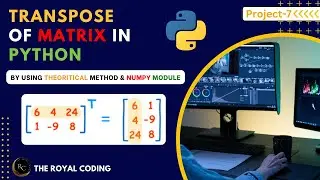How to use QFileDialog in PyQt5 | Open and Save File using QFileDialog | PyQt5 Tutorial
Welcome to The Royal Coding! 🎉
In this tutorial, we’ll dive deep into using QFileDialog in PyQt5, a powerful toolkit for creating GUI applications in Python. QFileDialog is an essential class in PyQt5, enabling users to open, save, and navigate through files and directories within your applications.
In this step-by-step tutorial, you’ll learn how to implement file dialogs to enhance the functionality and usability of your PyQt5 applications. We’ll cover various use cases for QFileDialog, from creating simple file open and save dialogs to more complex scenarios like filtering specific file types or setting default directories.
What You Will Learn:
Introduction to QFileDialog: Understand what QFileDialog is and why it’s crucial for file management in PyQt5 applications.
Creating a Basic File Open Dialog: Learn how to open files within your application with just a few lines of code.
Setting Up File Save Dialogs: See how to enable users to save their work directly from your app.
Customizing Dialogs with Filters: Discover how to specify file types, like .txt, .csv, or .jpg, for a more tailored user experience.
Navigating Directories Efficiently: We’ll explore options to set default directories and navigate through folders.
Working with Multiple Files: Learn how to enable users to select multiple files simultaneously.
Whether you're new to PyQt5 or looking to refine your skills, this tutorial will give you a solid foundation in using file dialogs, enabling you to create more robust, user-friendly applications. By the end of this tutorial, you’ll have hands-on experience with QFileDialog, giving you confidence to integrate this feature seamlessly in your next PyQt5 project.
🔑 Key Topics Covered:
Using QFileDialog.getOpenFileName() for file selection.
Saving files with QFileDialog.getSaveFileName().
Setting file type filters in dialogs.
Navigating to directories with ease.
Customizing the QFileDialog interface.
📚 Additional Learning Resources:
Official Website :- https://theroyalcoding.com
Official Tkinter Documentation: https://docs.python.org/3/library/tki...
PyQt Installation Guide: https://riverbankcomputing.com/softwa...
Python Official Documentation: https://docs.python.org/3/
Creating File Dialogs in PyQt5 | Open and Save Files
Complete Guide to PyQt5 Widgets | Working with QFileDialog
PyQt5 Tutorial: Making a Text Editor with QFileDialog
How to Load and Save Files in PyQt5 | QFileDialog Basics
Advanced File Handling in PyQt5 | Using QFileDialog for File Operations
Check out our new Playlist on Web Scrapping
• Web Scrapping Tutorial Using Python a...
Learn Python Programming from Basic to Advance Full Course!!!!
• Python for Beginners👩💻 | Learn Pytho...
Learn C Programming from Basic to Advance Full Course!!!!
• Master in C 🔥 | Learn 🧑💻 C Programmi...
🌐 Connect with us:
🔗Website: www.theroyalcoding.com
🐦Twitter: @TheRoyalCoding
📸Instagram: @theroyalcoding
👍Facebook: /TheRoyalCoding
Let's code like royalty and make your programming dreams come true! 💻👑🚀
#TheRoyalCoding #PythonGUI #QFileDialog #PythonTutorial #FileDialogs #PyQt5Tutorial #PythonProgramming #LearnPython #Coding #GUIProgramming #PyQt5 #QColorDialog #PythonGUI #TheRoyalCoding #ColorPicker #GUIDevelopment #PythonProgramming #CodeWithMe #BackgroundColorChange #FontColorChange #PyQt5Tutorial #PythonDesktopApp #LearnPyQt5 #CodingTutorial #PythonProgramming #GUICreation #PythonCoding #ProgrammingTutorial #PythonSoftwareDevelopment
#TheRoyalCoding #PythonGUI #QFileDialog #PythonTutorial #FileDialogs #PyQt5Tutorial #PythonProgramming #LearnPython #Coding #GUIProgramming